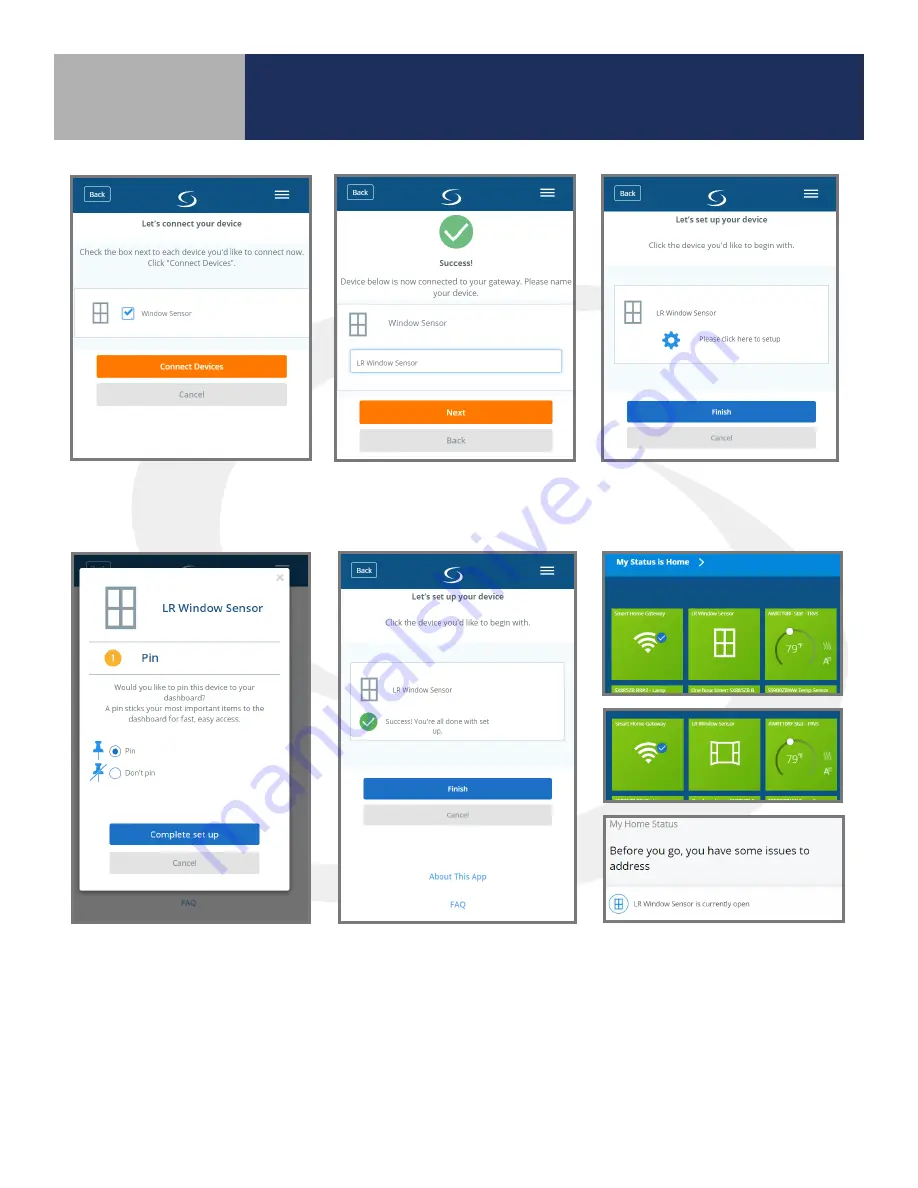
3-3
Module 2 – Wireless Accessories
SS882ZB Door/Window Sensor
Section 3
Step 7.
Choose from setup
options specific to this device .
Press “Complete set up .”
Step 8.
Press “Finish” to
complete setup .
If the door or window opens,
the symbol indicates this by
showing an open window .
Also, the Issue indicator will
appear .
Step 4.
Select the check box
next to Window Sensor and
press “Connect equipment
Step 5.
Choose a unique
descriptive name for each
sensor location and press “Next”
Step 6.
Press “Please click
here to setup .”










































