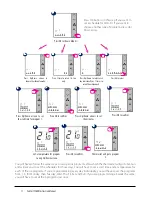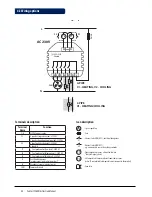26 Fan Coil FC600 Instruction Manual
3.5.1 Follow Schedule
Tap to enter sub-menu.
Tap follow schedule.
The thermostat is following the schedule.
3.5 Work Status
Your Fan Coil can have 4 different work statuses:
1. Follow schedule
2. Permanent Hold
3.Eco Mode
4.Off (STANDBY Mode)
You can choose the status by tapping the work-status icon.
Choose this operating mode for the thermostat to follow the programmed schedules. When the thermostat runs
in schedule mode, the calendar icon will be displayed. If the thermostat runs in temporary override mode
(the user manually changed the temperature during the program), the hand and the calendar icon will
be displayed together. When in temporary override, the thermostat will return back to following the schedule
after a new program set time begins.
3.5.2 Permanent hold
Even if the thermostat is set to following a schedule, the user can change the operating mode to the Permanent
Hold one. In Permanent Hold the thermostat will maintain the set point temperature until the user will manually
change it to a new value, or select a new operating mode. When the thermostat runs is Permanent Hold, the
hand icon will be displayed on the App screen .
Tap to enter sub-menu
Tap hand icon
The thermostat is in permanent
hold