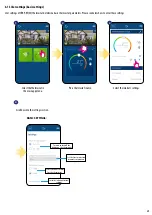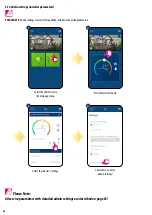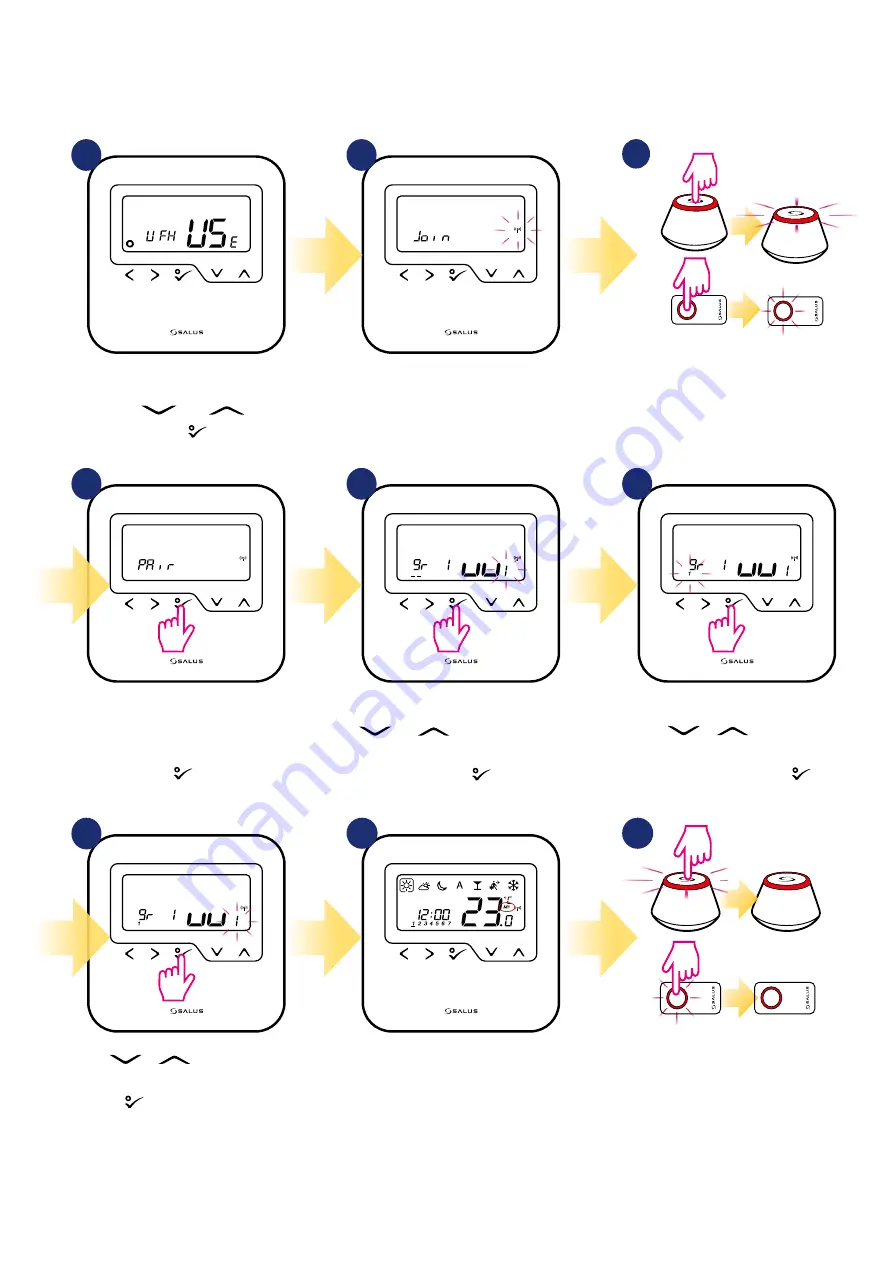
53
10
9
Use
or
buttons to select
the KL08RF zone number and press
button to confirm.
8
Use
or
buttons to set
thermostat as a group controller „MASTER”
(choose number 1). Confirm by button.
7
Using
and
buttons select the KL08RF
number (press PAIR button on the KL08RF to see
its address number). Press button to confirm.
6
The thermostat has been added to the ZigBee
network and paired with the gateway/
coordinator. Press button to confirm.
4
Now thermostat is looking for the
signal from the coordinator...
3
Set your thermostat for underfloor
heating by „
” or „
” buttons.
Confirm by button.
In this chapter you will learn how to set HTRP-RF(50) thermostat as a group controller (MASTER). Please look at the instructions below:
HTRP-RF(50) AS A GROUP CONTROLLER (MASTER):
7.2.2 Grouping - installation of the thermostat as a group controller - MASTER
5
Open the ZigBee network.
OR
5 sec.
5 sec.
11
Close the ZigBee network.
Thermostat has been set as
a MASTER controller of the
group. You can see “M1” next
to temperature on the display
as a confirmation.
OR
3
3
5 sec.
5 sec.
Summary of Contents for HTRP-RF(50)
Page 1: ...HTRP RF 50 THERMOSTAT FULL USER MANUAL...
Page 4: ......