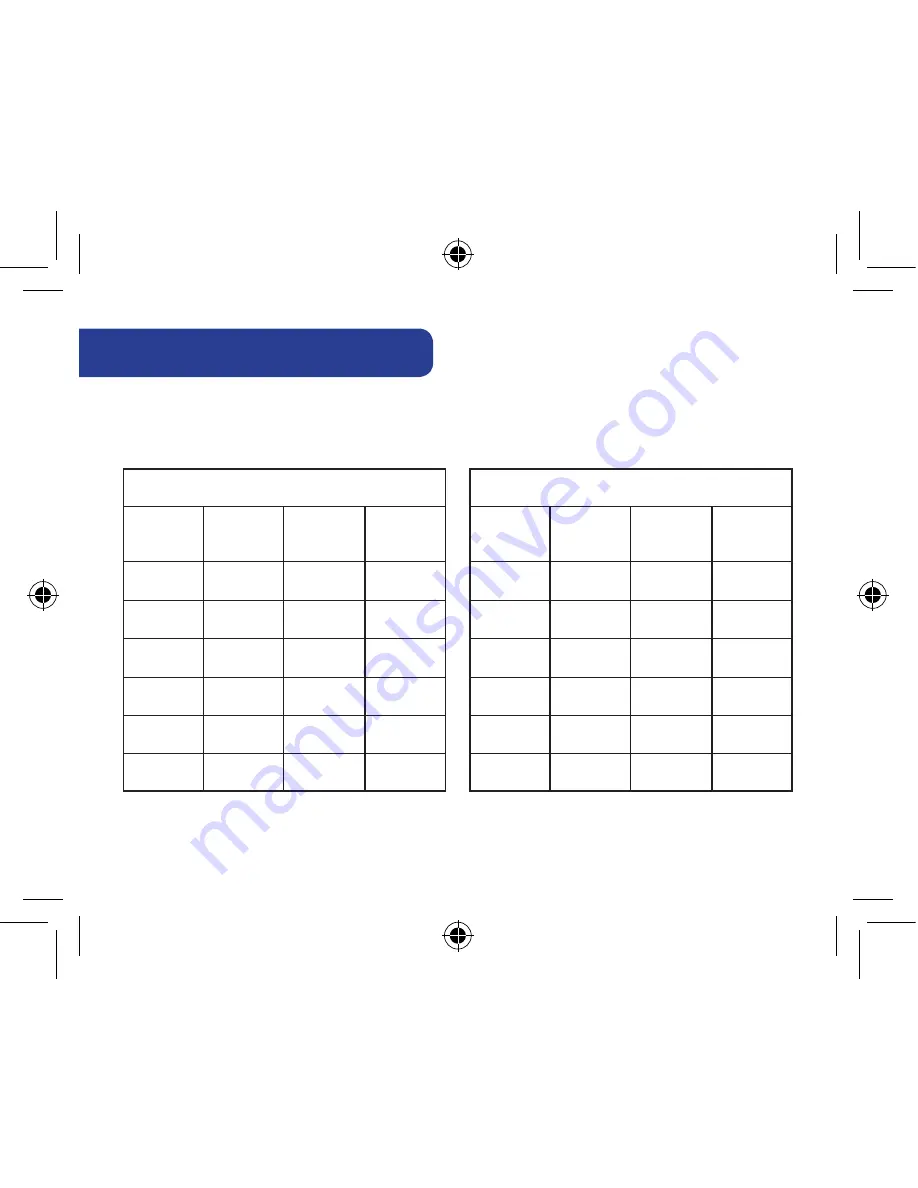
You can customise your programs by long
pressing when on the program screen.
Select the desired
program or
by pressing or .
Press to confirm.
Note:
If you want to select another Program Profile (from the available 5), please enter
in Installer Mode, choose option d17 and after that select the desired program.
7. Setting Your Programs
You can select and customise
any of the following programs:
Program Profile 1
5 days (Monday to Friday)
Program Program
Time
Heat set
point
Cool set
point
1
6:00
Sunny
Sunny
2
9:00
Moon
Moon
3
16:00
Sunny
Sunny
4
23:00
Moon
Moon
5
--:--
--:--
--:--
6
--:--
--:--
--:--
2 days (Saturday to Sunday)
Program Program
Time
Heat set
point
Cool set
point
1
7:00
Sunny
Sunny
2
23:00
Moon
Moon
3
--:--
--:--
--:--
4
--:--
--:--
--:--
5
--:--
--:--
--:--
6
--:--
--:--
--:--
HTRP230 Instruction Manual
13














































