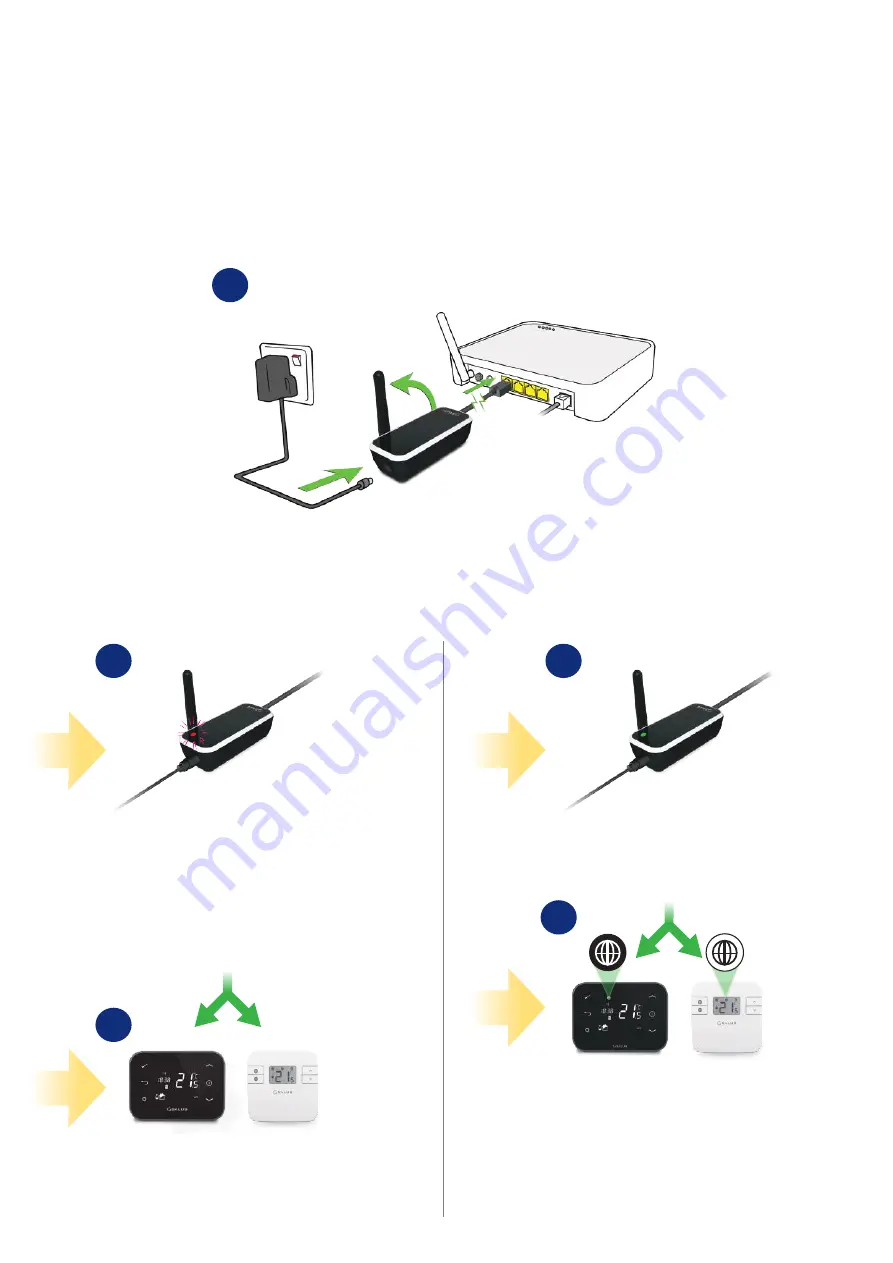
6
✔
✘
2.2 Installation
In order to connect iTG310 gateway to the Internet, several requirements have to be met:
1) iTG310 have to be connected to the LAN output of the router.
2) Internet providor cannot block any of the ports: UDP 80 or TCP 80,2165,2155,3155.
3) LAN output must have disabled PoE function (power over ethernet).
4) Internet router should be equipped with 10/100 Auto-Negotiation function (it mainly applies to fiber optic or high speed Internet routers)
5) For some routers like AVM Fritzbox 79xx series standard (straight) Ethernet cable may not work. Please use then cross-over Ethernet cable.
To install the gateway properly, please follow steps below:
1
2a
3a
3b
2b
First, contect all cables correctly. Gateway Adaptor (suitable for UK and EU) to
230V power supply and gateway adaptor input. Then LAN cable directly from
gateway’s input to the router LAN output.
If the connection is not working then gateway’s LED will
start to flash red. Check the connection between gateway
and router. If it’s okay then check router’s connection with
the internet. If still doesn’t work then please refer to router’s
manual or contact Internet Service Provider.
If the connection is good then green LED will
turn on steady light.
Thermostats such as RT310i or IT500TX will
automatically show globe icon on their LCD display.
That means they have connection with Internet and
can be controlled from mobile apps. Please refer to
thermostat manual instruction to learn how to link
thermostat with dedicated mobile app.
Only offline mode operation available. No globe
icon on the display as well.
Summary of Contents for iTG310
Page 1: ...iTG310 INTERNET GATEWAY FULL USER MANUAL...
Page 3: ......




























