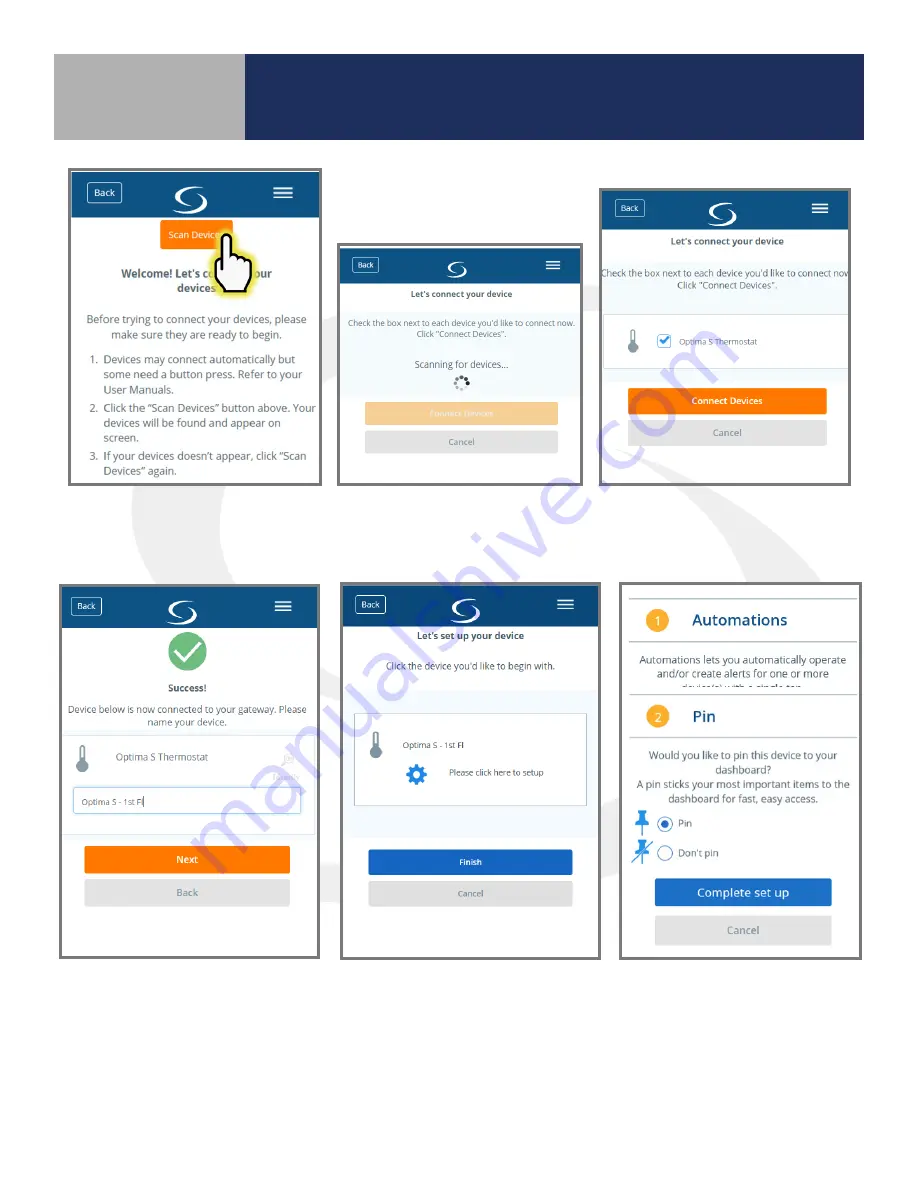
3-5
Module 4 –
Wireless HVAC Thermostats
ST898ZB Optima S Thermostat
Section 3
Step 2.
Press Scan Devices .
After pressing “Scan Devices”,
the SALUS Smart Home
application scans for devices .
Step 3.
Choose the check box
that corresponds to the device
to pair .
Step 4.
Enter a unique
descriptive name to identify
each device . Press “Next” .
Step 5.
Press “Please click
here to setup” .
Step 6.
Choose from setup
options specific to the device .
Press “Complete set up” .















































