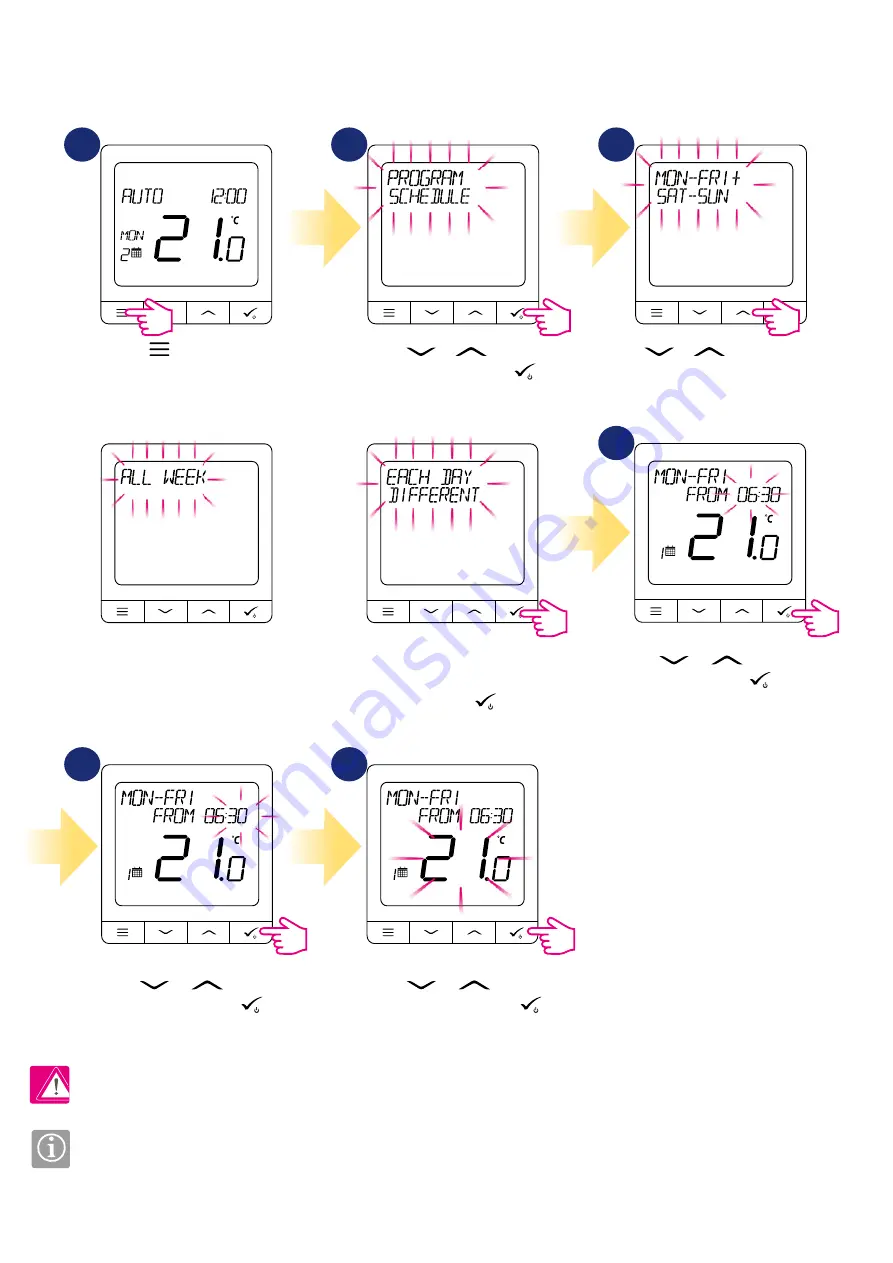
12
4.2 Schedule mode - programming schedule
In this mode, user can set the schedules for thermostat (temperature setpoints for specific periods of time). Programmed schedules should use all time
periods.
Using
or
, select the program
type between:
5 + 2
(schedule for the
working days and for the weekend)
Each day different
(daily schedules). Confirm your
selection by .
Using
or
, set the hour
and then press .
Press to enter menu.
Using
or
, set the
temperature and then press .
Using
or
, set the
minutes and then press .
Using
or
, choose
parameter and then press .
All week
(set one schedule for the entire week)
Repeat the process for all time periods.
1
2
3
4
6
5
PLEASE NOTE!
Thermostat should be set in AUTO mode to work according to the programmed schedule. Please refer to chapter 5.9.













































