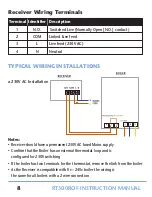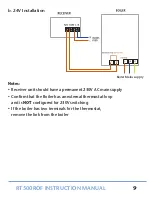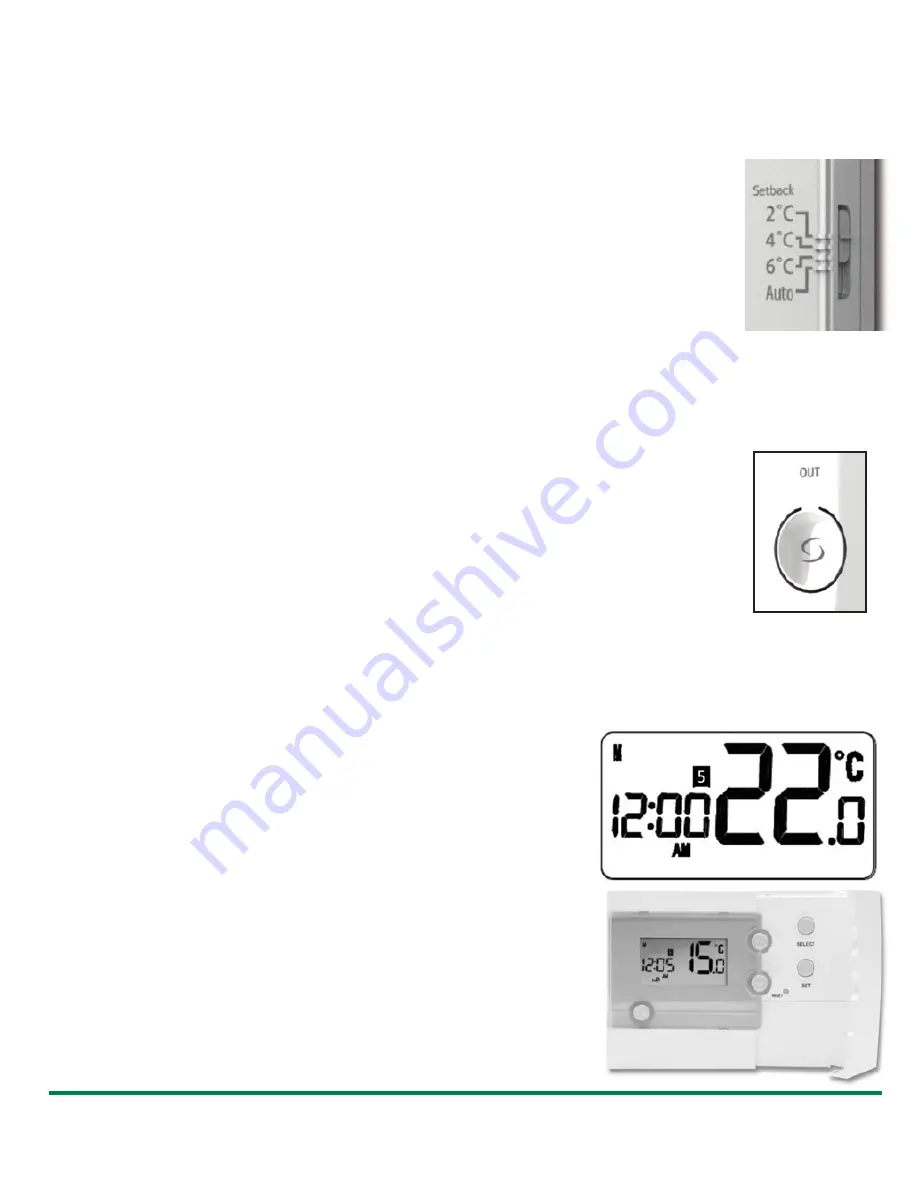
RT500ROF INSTRUCTION MANUAL
17
RT500 Programmable Room Thermostat
The status and operation of the RT500 is clearly
shown on the display of the RT500.
This display allows the user to see at a glance the
current status of the heating system, the current
time and day of the week, as well as a clear
indication of the current room temperature.
There are few user controls for the RT500, making
the programmable thermostat very easy to
operate. These controls are shown below, along
with a description of each of their functions.
RT500 ROF USER INTERFACE AND CONTROLS
One Touch Override
1.Selecting the set back temperature
On the Side of the One Touch Override (OTO) you will see
a vertical slide switch. The slide switch allows you to select
an override temperature that will operate when the OTO
is activated. If you select 2ºC, 4ºC or 6ºC then the active
temperature selected on the RT500 programmable room
thermostat will be reduced by either 2ºC, 4ºC or 6ºC.
If you select AUTO then the RT500 will switch to the
lowest temperature selected on the RT500.
2. Activating the OTO
On the front cover of the One Touch Override (OTO) you
will see that there is a large button, press this to activate
the OTO. When activated the red light behind the word
“OUT” will flash.
To deactivate the OTO press the button again, the light will
flash once and go out.
RT500ROF Manual Ver039.qxp_89 21/10/2015 12:34 Page 17