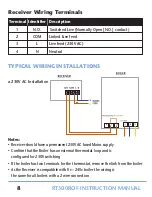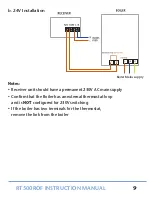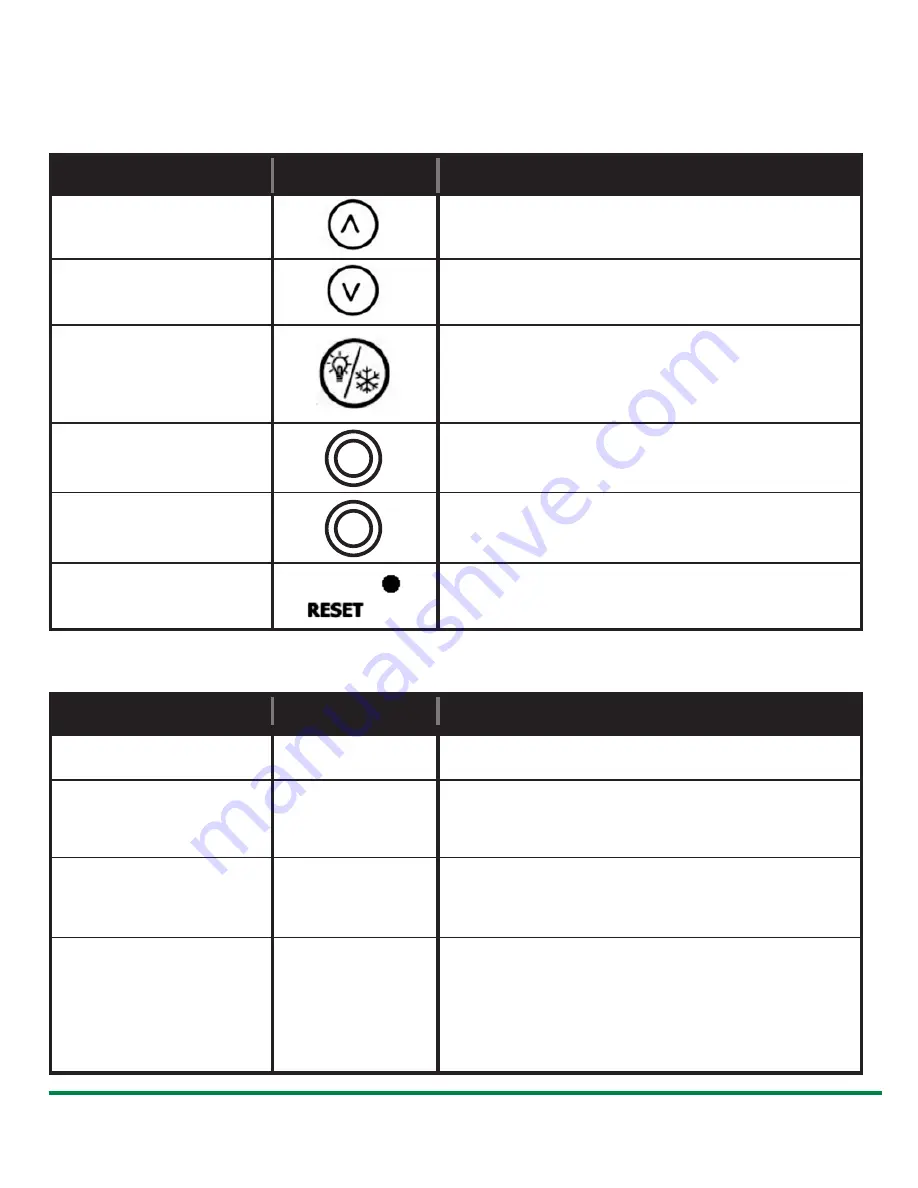
RT500ROF INSTRUCTION MANUAL
18
One touch Override Control
Key / Operation
Symbol
Functions
OUT
Switches the override feature on or off
SYNC
Puts the OTO into pairing mode
to allow wireless (RF) connection
SETBACK
Allows selection of a 2 °C, 4 °C
or 6 °C setback temperature setting
AUTO
Lowest set temperature in the
RT500 is used
(or manual override setpoint, or
programme setting of that day)
Function Summary
RT500 Programmable Room Thermostat
Key / Operation
Symbol
Functions
UP key
Increases the selected setting
DOWN key
Decreases the selected setting
BACKLIGHT /
Manually turns on the LCD backlight
FROST key
for 5 seconds, or activates /
deactivates Frost Protection
SELECT key
Selects a clock or programme setting
SET key
Sets a clock or programme setting
RESET button
Resets the programmable thermostat
to default (original factory) settings
RT500ROF Manual Ver039.qxp_89 21/10/2015 12:34 Page 18