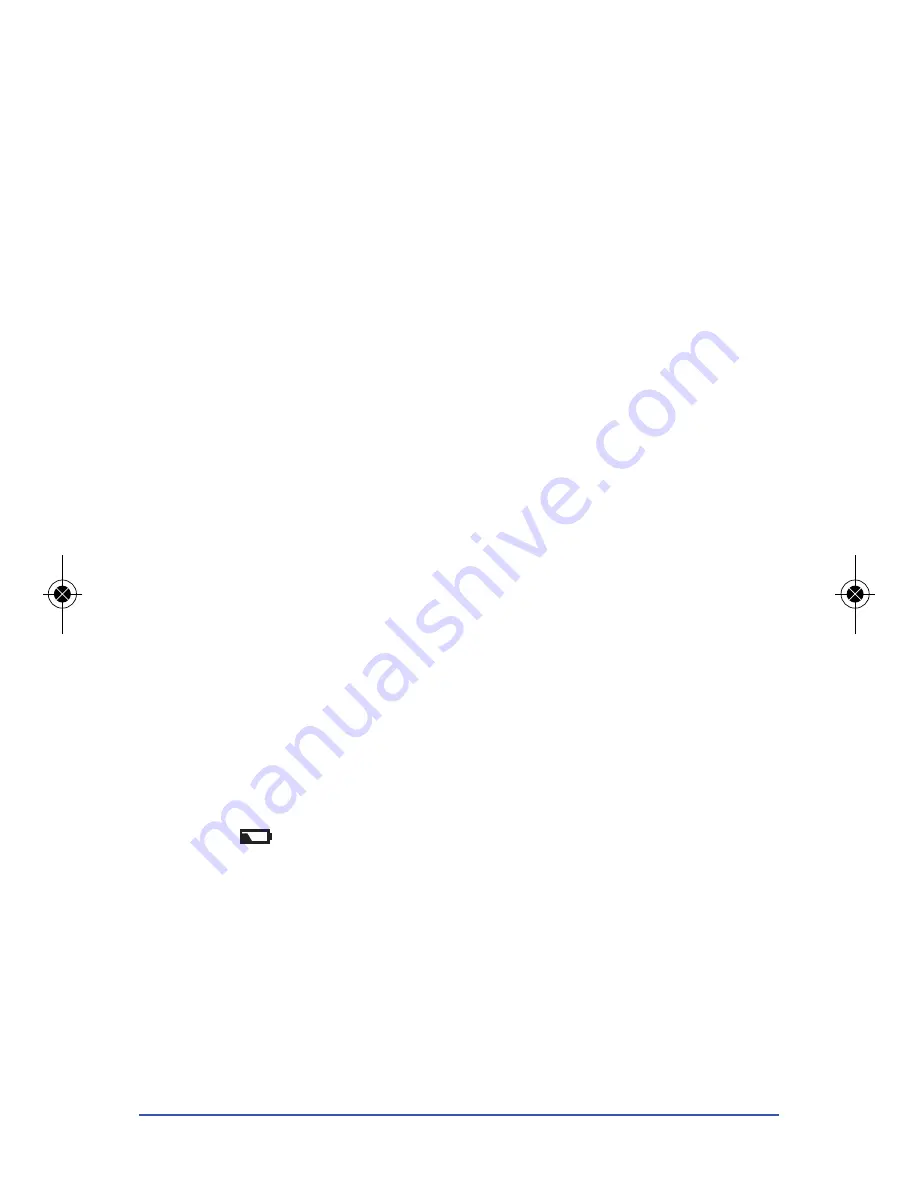
TESTING THE RF TRANSMISSION
1. Press the UP button on the thermostat until the set point
temperature is higher than room temperature by a few degrees.
2. Wait for a few seconds. The boiler on (heat call) indicator should
appear on the bottom left of the LCD on the thermostat.
3. Check the LED on the receiver unit - it should be illuminated.
4. Press the DOWN button to adjust the set point temperature to be lower
than room temperature.
5. Wait for a few seconds, and the boiler on (heat call) indicator should
disappear and the LED should go out.
OTHER FUNCTIONS AND CONTROLS
Backlight
The backlight of the RT505TX is switched on automatically whenever any
of the keys are pressed. The backlight will remain illuminated for
approximately 5 seconds after the last key press, except if you are
changing settings within the Clock, Programme or Temporary Override
modes – in this case, the backlight will remain illuminated throughout the
setting change process. The backlight will not illuminate if the RT505TX
battery is low.
Battery Status
The RT505TX checks the battery voltage frequently during normal
operation. If the battery voltage is sensed as being low (this is normally
when the battery voltage falls to a level of around 2.6V), the low battery
indicator will be displayed on the screen.
Although the programmable thermostat will continue to operate
normally at this stage, you should replace the batteries as soon as possible
to prevent any possible operating problems.
Reset Button
The Reset Button is provided as a way to restore the programmable
thermostat to its default factory settings. Pressing this button will delete
any previously entered settings.
RT505TX INSTRUCTION MANUAL
15
Salus RT505TX Manual Blue_89 12/03/2014 10:42 Page 15






































