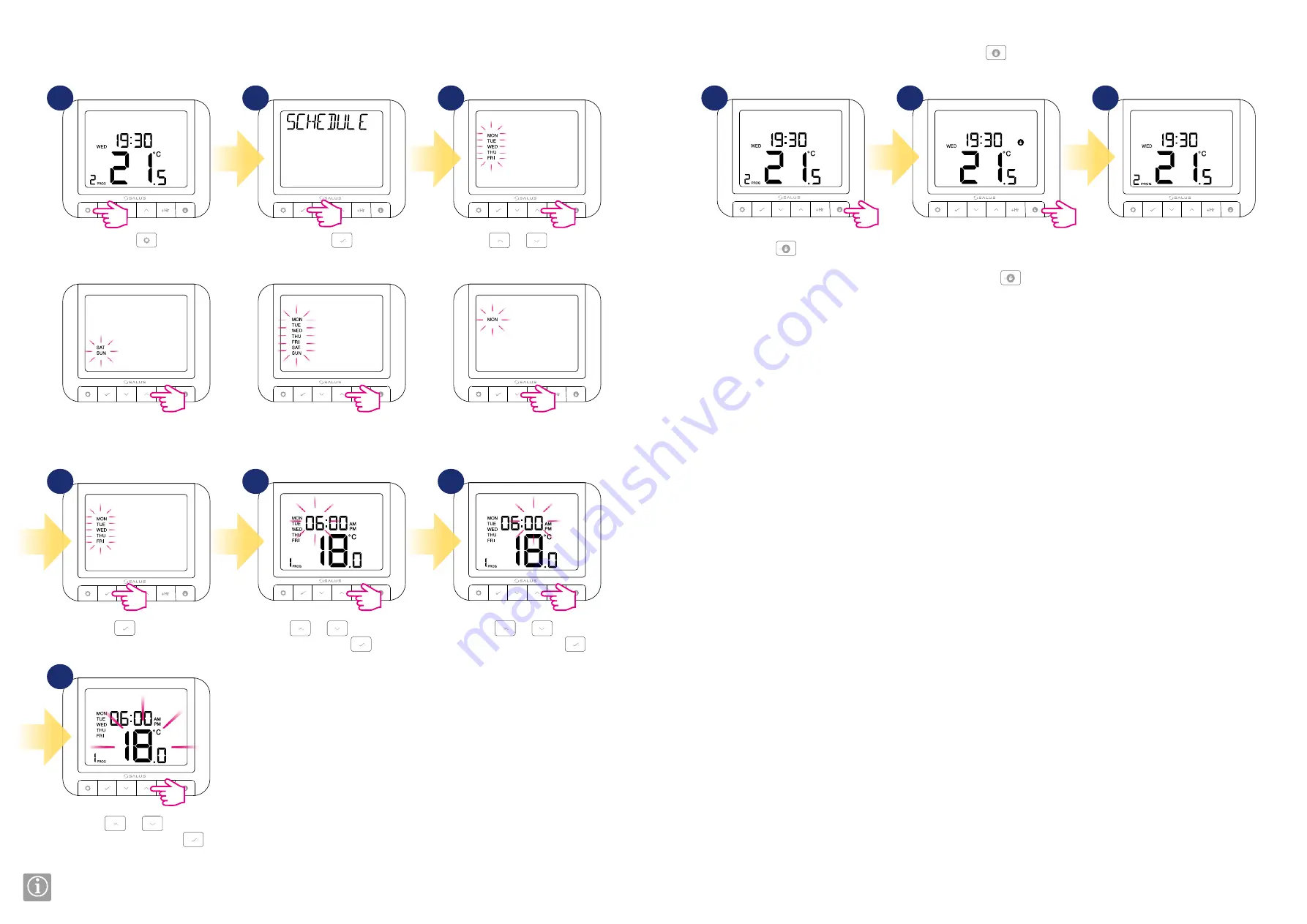
16
17
4.2 Schedule mode - programming schedule
4.3 Switching between manual and schedule mode
In this mode, user can set the schedules for thermostat (temperature setpoints for specific periods of time). Programmed schedules should use all time
periods.
In this option, user can switch between manual and schedule mode by using
button. To do that please follow steps below:
Using
or
, select the
program type between:
5
Individual
(set a daily schedule).
Using
or
, set the
temperature and then press
.
Press
.
+2
(schedule for the working days
and for the weekend)
Using
or
, set the hour
and then press
.
Press
to confirm.
Press
.
All
(set one schedule for
the entire week)
Using
or
, set the
minutes and then press
.
Repeat the process for all time periods.
1
2
3
5
4
6
7
1
2
3
Press
button.
A hand icon will appear, which means
that thermostat is in manual mode.
Now press and hold
button.
Thermostat is in the shedule mode
again.
3 sec.
3
3

































