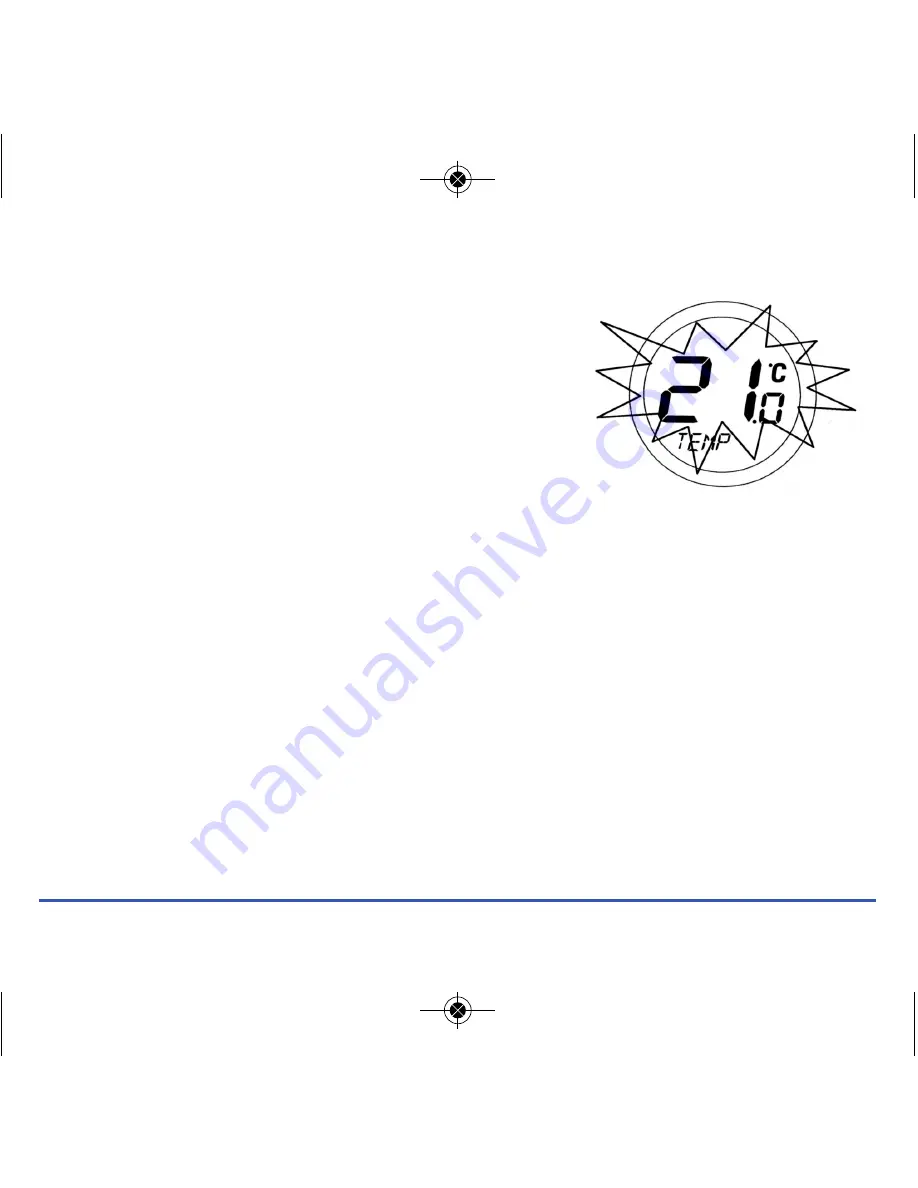
CHANGING THE SET TEMPERATURE
When the ST325TX is in NORMAL mode, press the Touch
Ring anywhere except the OK and Arrow keys (as
described in the previous section), to enter the Review
Set Temperature mode. The currently set temperature
will be displayed on the LCD and will flash.
When the set temperature is flashing, press the Touch
Ring and move your finger clockwise to increase the set
temperature, or anti-clockwise to decrease the set
temperature. Press OK at any time to confirm the
selection.
Note that the set temperature display will not flash while being adjusted – this is normal
and the display will start to flash again approximately 0.5 seconds after the Touch Ring is
released.
The ST325TX will go back to NORMAL mode without changing the set temperature after
10 seconds of inactivity, or after pressing the Arrow key.
If the ST325TX is in FROST mode, the set temperature cannot be adjusted. Turn off
FROST mode as described below to allow the set temperature to be changed.
11
ST325TX INSTRUCTION MANUAL
ST325TX Manual Version BLUE_Layout 1 12/03/2014 14:27 Page 11






































