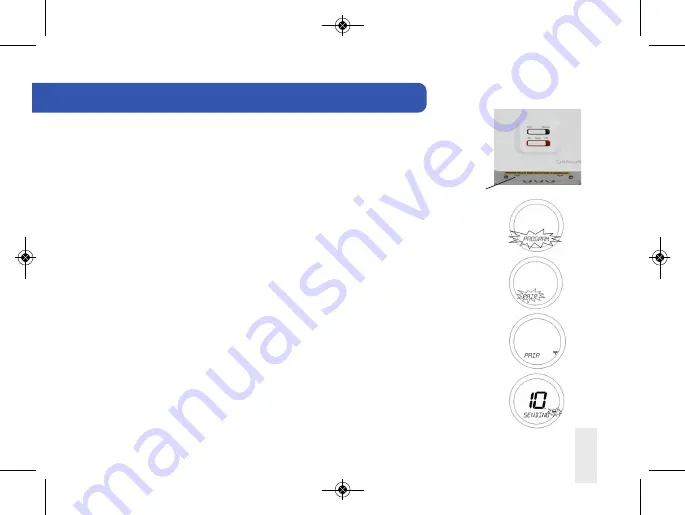
ST620ROF INSTRUCTION MANUAL
13
1.
Press the SYNC button for 3 seconds then release, the bottom switch will
become red.
(SYNC Button).
(Note: Once paired, the bottom switch will turn green).
SETTING UP RF COMUNICATION BETWEEN ST620ROF
2.
Activate ST620 into pairing mode. To access the Menu screens on the ST620RF,
press the OK key twice. The first menu displayed is the PROGRAM menu:
3.
Use the Touch Ring to scroll through the Menus to locate the pair option then
press OK key
4.
Press OK key again activate pairing mode. PAIR will stop flashing and the pair
icon will appear
5.
The display will change to show a rundown timer:
SALUS ST620ROF Manual 003.qxp_89 11/08/2015 09:45 Page 13














































