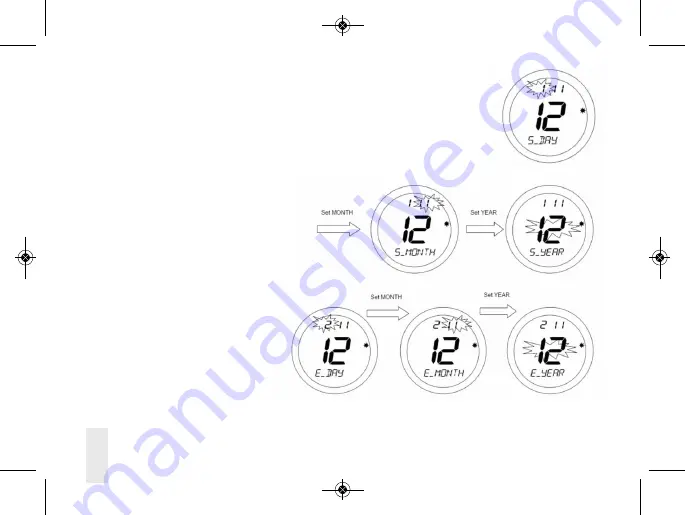
To start entering the Holiday Override settings, press the OK key once. ‘S_DAY’ will appear on
the display. Use the Touch Ring to scroll to set the date and confirm the choice using the OK
button.
The month setting (‘S_MONTH’) will then be
selected – change this setting in the same way
using the Touch Ring, and confirm the setting
using the OK button. Finally, set the year
(‘S_YEAR’) – this is done in exactly the same way
as previously described for the date and month.
After confirming the year setting by
pressing the OK key, the display will then
change to display the first screen for
entering the holiday end date.
24
ST620ROF INSTRUCTION MANUAL
SALUS ST620ROF Manual 003.qxp_89 11/08/2015 09:45 Page 24
















































