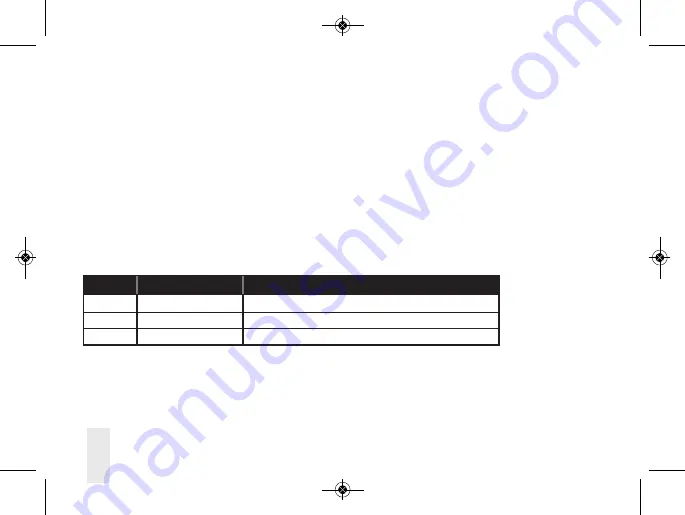
AUT
O
M
O
DE
Moving the slide switch to the ‘Auto’ position selects the Automatic operation mode of the ST620RF. In this mode, the
Receiver will automatically receive an RF signal from the Control Centre and control the output relay.
When in Auto Mode, if RF communication between the Receiver and Control Centre is lost for less than one hour, the
Receiver remains in the same operating state it was in when the signal was lost. If the RF signal is lost for more than one
hour, the Receiver will enter Failsafe mode, and control of the Receiver output will be based on the setting of the Failsafe
mode switch.
FAIL
S
AFE M
O
DE
S
Failsafe mode has three user selectable settings – ‘On’, ‘Cycle’ and ‘Off’.
With the Failsafe switch in the ‘On’ position, the output relay will be turned on, in the ‘Off’ position the output relay will be
turned off, and in the ‘Cycle’ position the output relay will be operated according to a preset time sequence (on for 4
minutes and off for 11 minutes).
When changing from Auto to Failsafe mode, the LEDs will indicate the Receiver relay status as follows:
Mode
LEDs
Indication
On
Blue and Yellow
Each LED lights alternately, approx. once per second
Off
Yellow
On
Cycle
Blue
On for 4 minutes, off for 11 minutes
If needed the user can switch to another mode without having to reset the ST620RF; for instance you can switch from Auto
Mode to Manual Mode with the output relay being controlled accordingly. To illustrate this point, even when switched
into Manual Mode the Receiver can still receive the RF signal from the Control Centre and once the user switches to Auto
Mode, the output relay will be controlled to turn on or turn off automatically once more.
40
ST620ROF INSTRUCTION MANUAL
SALUS ST620ROF Manual 003.qxp_89 11/08/2015 09:45 Page 40





































