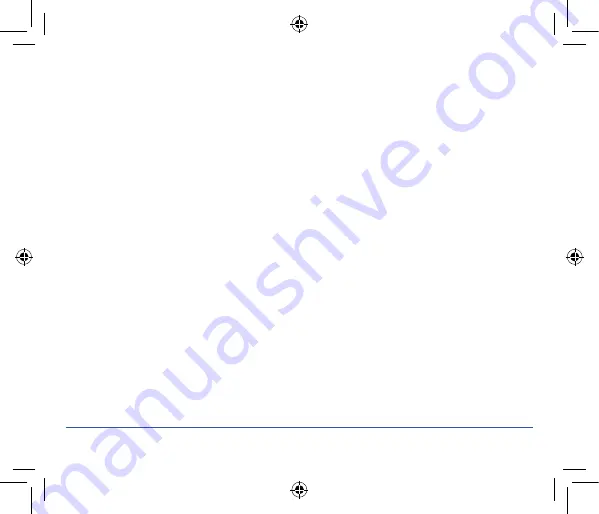
ST621TX INSTRUCTION MANUAL
32
MAINTENANCE
The ST621TX programmable thermostat requires no special maintenance. Periodically, the outer
casing can be wiped clean using a dry cloth (please DO NOT use solvents, polishes, detergents or
abrasive cleaners, as these can damage the thermostat). There are no user serviceable parts within the
unit; any servicing or repairs should only be carried out by SALUS Controls or their appointed agents.
Should the ST621TX programmable thermostat fail to function correctly, check:
• The batteries are the correct type, fitted correctly and are not exhausted -
fit new batteries if in doubt.
• Heating system time switch or programmer is switched on.
• If the ST621TX is still not functioning correctly, press the Reset Button.





































