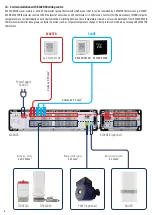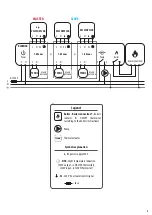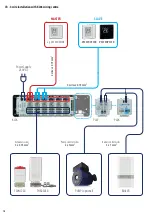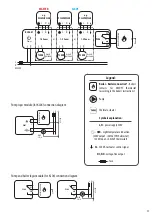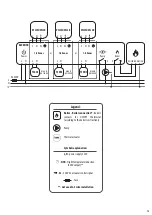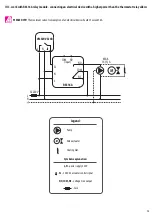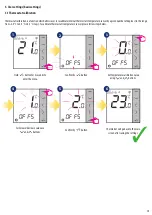18
4. Work modes
VS35W/VS35B offers a few work modes. Frame on a given icon indicates which mode is currently active. In manual mode , or only one
temperature level is maintained. VS35W/VS35B follows MASTER thermostat when AUTO mode is active („A” icon) - please refer to 2.5 connection
description chapter. Detailed description of work modes is located below:
Example - comfort temperature mode setpoint editing:
- Comfort temperature mode -
pre-defined setpoint temperature. Usually set when we are indoors. The highest maintained temperature in
heating mode or the lowest if thermostat works in the cooling system. Acting alone works as a manual mode. Temperature range: from 5°C to 35°C.
- Standard temperature mode -
pre-defined setpoint temperature. Usually set during the day when we are around the house. Acting alone works
as a manual mode.
- Economic temperature mode -
pre-defined setpoint temperature. Usually set at night or when we are out of the house. Acting alone works as a
manual mode. Temperature range: from 5°C to 35°C.
- Automatic mode temperature (schedule) -
follows MASTER thermostat. It adopts it’s mode. You can override the auto mode by changing the
temperature setpoint. - the hand icon will appear.
- Frost protection mode -
usually used during extended periods of absence or during the holidays (only available in heating mode). Temperature
range: from 5°C to 17°C.
- Frame -
means that the work mode is active (the icon of the work mode must be in the center of the frame). For example:
- means that comfort temperature mode
is active
- means that comfort temperature mode
is inactive
Use or buttons to switch
between work modes. Choose
in this case.
1
2
4
3
Use
or
buttons set
temperature setpoint.
Confirm by
button.
Thermostat will go back to the main
screen after saving the settings.
3