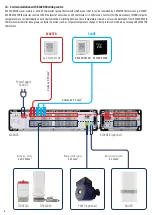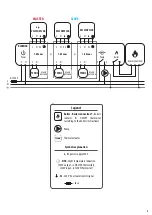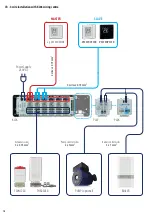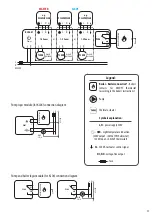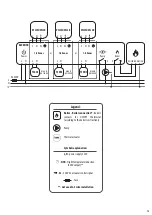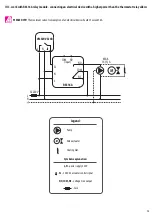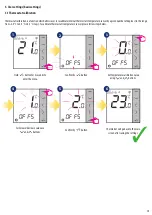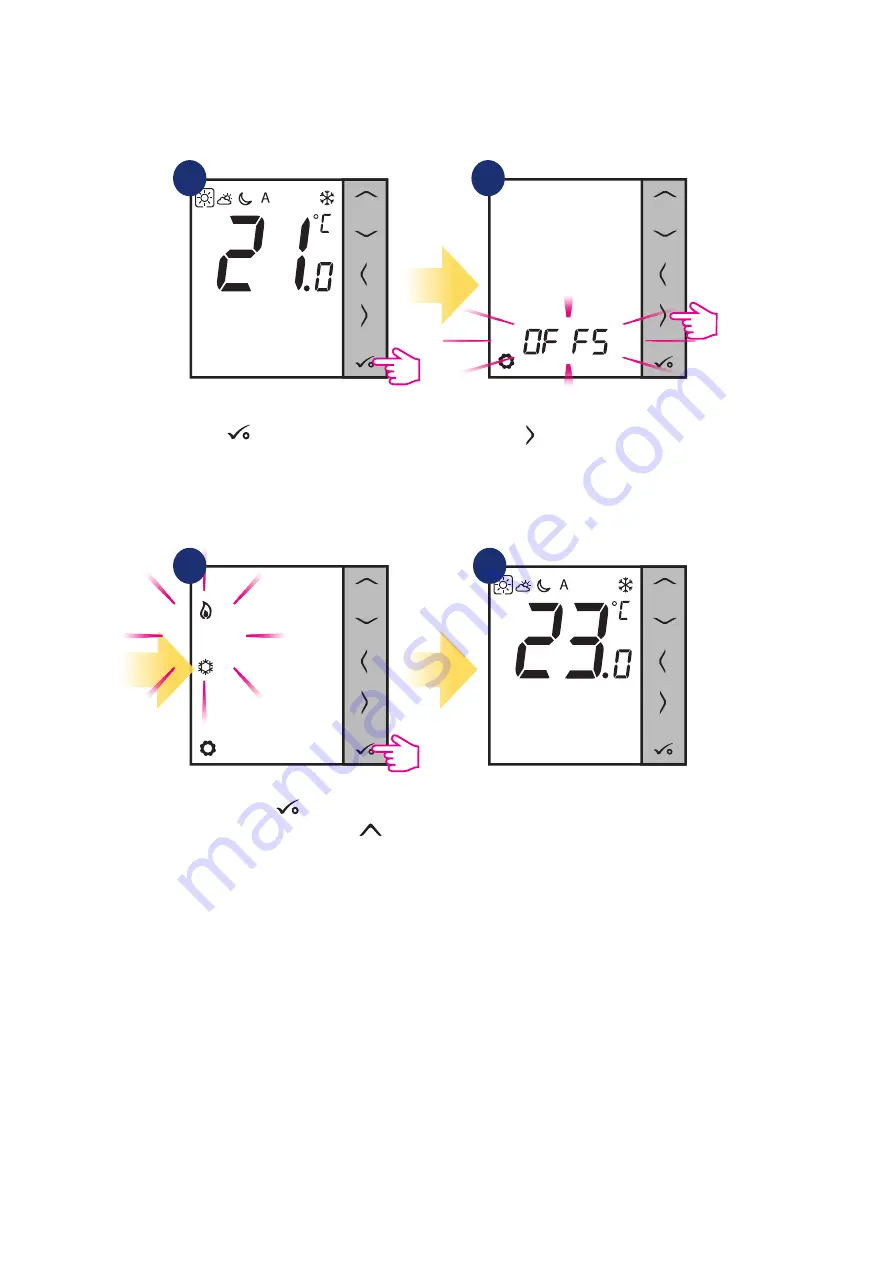
20
4
Thermostat will go back to the main
screen after saving the settings.
3
5.2 Heat/cool mode change
Use button to go to Heating/
Cooling choice screen.
3 sec.
Hold
button for 3 seconds to
enter the menu.
Enter menu by
button, choose
Heating/Cooling mode using
button and confirm selection by
„OK” button.
The heating / cooling mode for the thermostat can be changed manually.
3
1
2