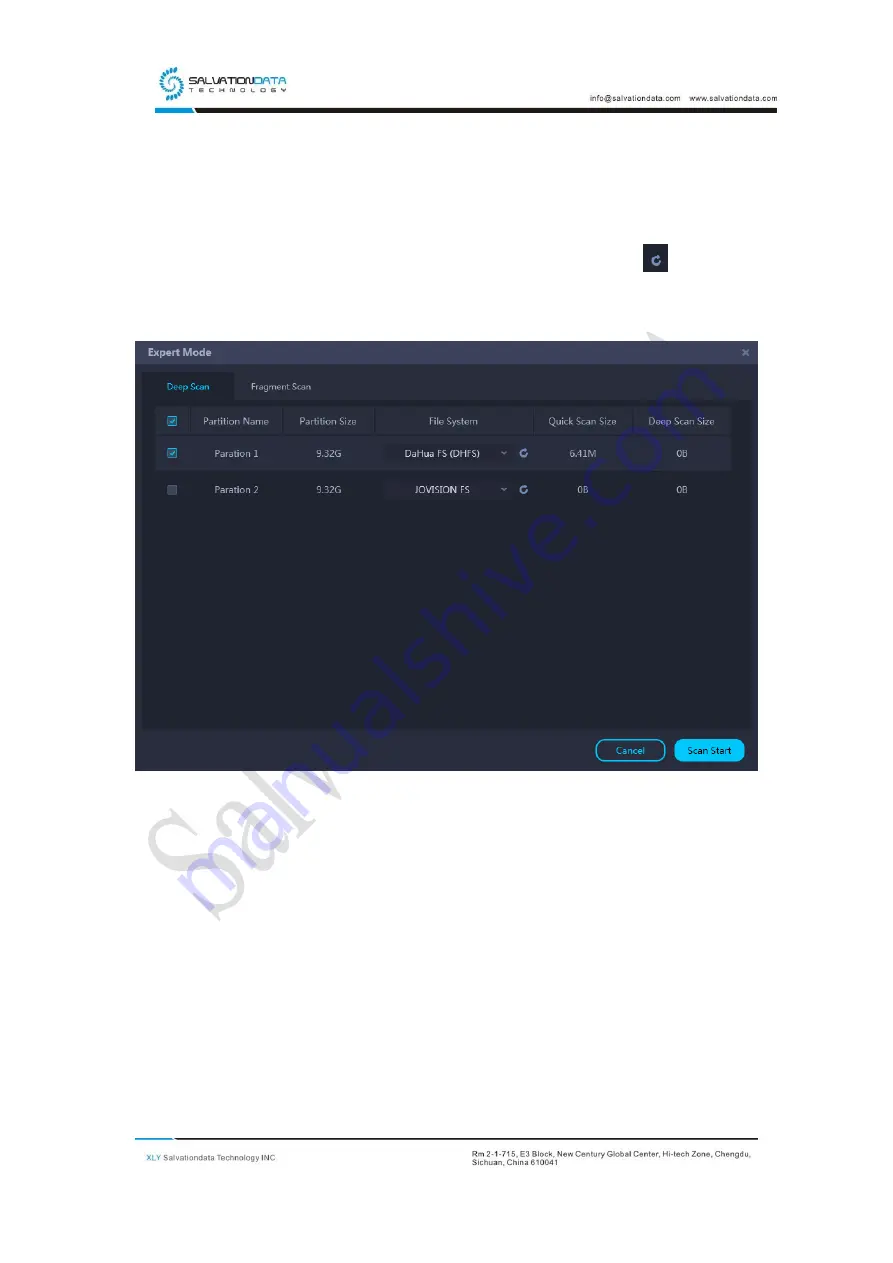
Step 1. After quick scan is complete, click “Expert” on the lower right corner to
enter expert mode. Select the partitions you wish to recover.
Step 2. Check the partition file system. If the file system is falsely detected, you can
manually select and correct the file system. You can also click “
” to let VIP
automatically identify the correct file system.
Figure 3.10 Expert Mode
Step 3. Click “Scan” to begin Deep Scan.
















































