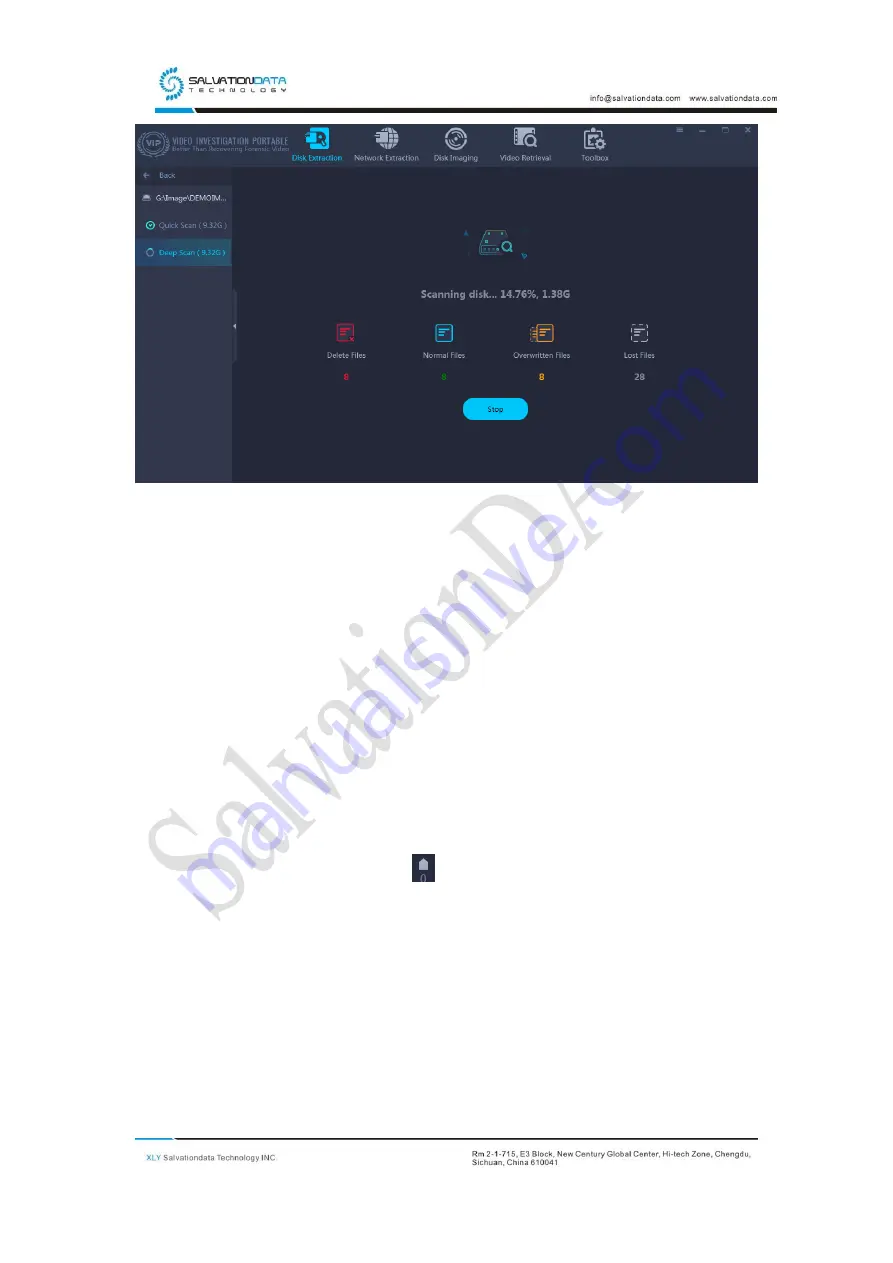
Figure 3.10 Expert Mode
Fragment Scan
Video Time Mapping
Video Time Mapping is a video time analysis feature of VIP to save your scanning
time and increase work efficiency. By doing Video Time Mapping, VIP will access
a certain number of positions across the disk data area and mark the video time of
each position. This could help you quickly locate your target video data storage
position.
Step 1. Set an analysis range, drag “
” to specify the range.
Step 2. Confirm the file system type. And set Total Slices, VIP currently support the
total slice number of 100 or 300.
Note: The more slices is set, the more time it would take to analyze.
















































