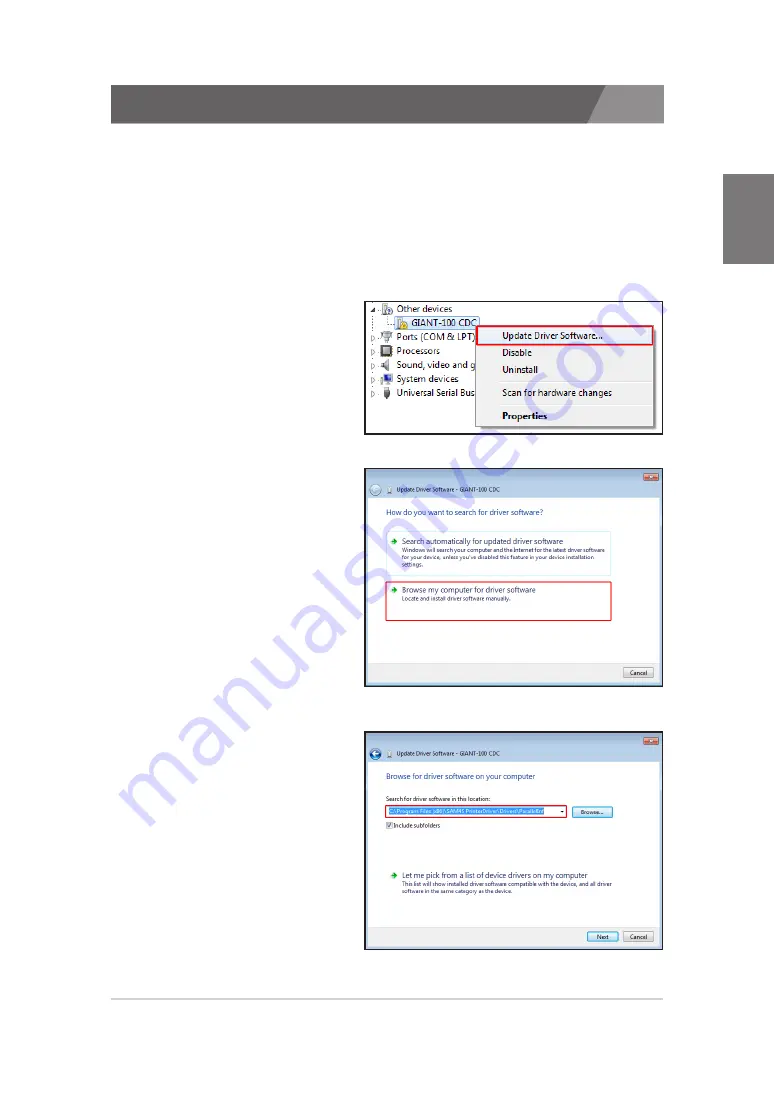
CHAPTER 2
19
2.5. Installing an USB to Serial printer (Win 7)
1. Run the installer. Click the 'Cancel' button and close the window, when
the 'SAM4S Printer Installer' window displayed.
2. Connect the printer that has been changed to 'USB to Serial(VCOM)
mode' to PC and turn on the power.
3. Open 'Device Manager'
4. 'Printer model name' + CDC
or 'Printer model name'
will be displayed in 'Other
devices'.
Click the right mouse button
and click 'Update Driver
Software'.
5. Click the 'Browse my
computer for driver
software(R)'.
6. Select the 'ParallelInf' folder
in the 'SAM4S Printer driver'
folder. And click the 'Next'
button in bottom.
Summary of Contents for ELLIX35III
Page 27: ...3 1 Uninstalling printer s 3 2 Remain information CHAPTER 3 Uninstallation of SAM4S printer...
Page 29: ...CHAPTER 3 29 4 Confirming uninstallation 5 Uninstallation completed 3 1 Uninstalling printer s...
Page 31: ...4 1 Printer fonts 4 2 Printer resolutions Paper size CHAPTER 4 Specifications of SAM4S printer...
Page 33: ...CHAPTER 4 33 4 1 Printer fonts...
Page 60: ...User Guide v7 1 SAM4S Printer Series Windows Driver Installer...
















































