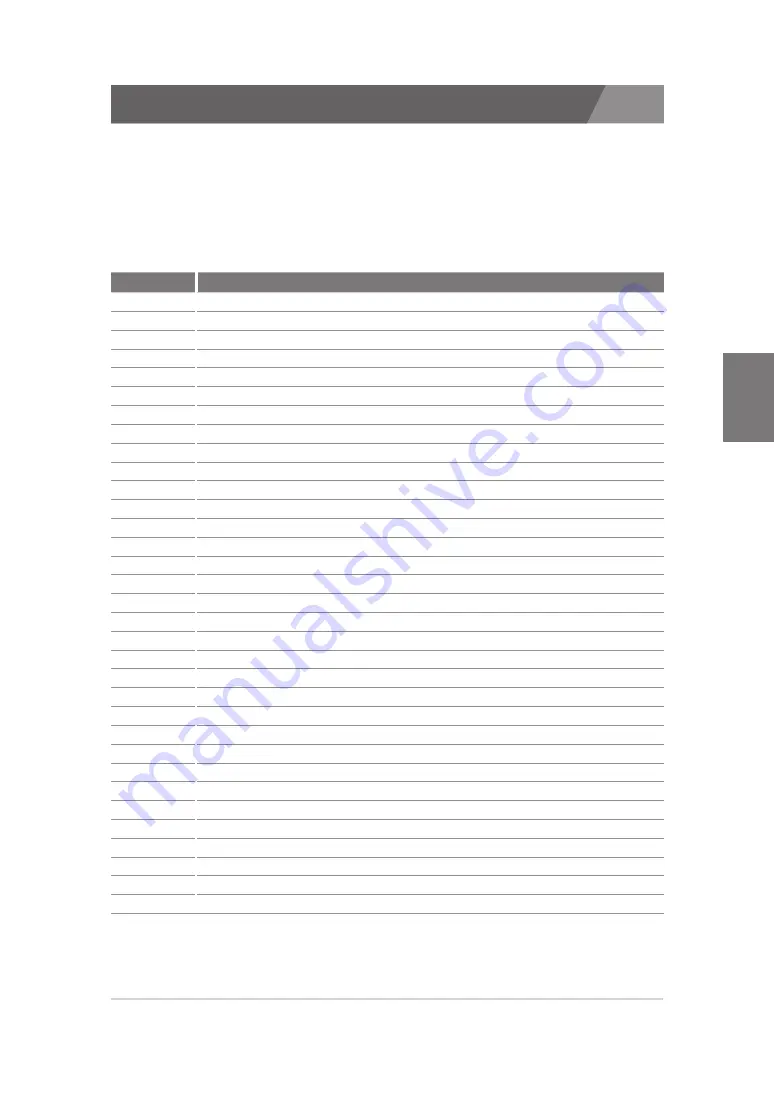
CHAPTER 4
34
SAM4S Printer can be used to execute a variety of special non-printing
functions, as indicated in the table below. You can execute these functions
by selecting the printer’s special “FontControl” font and then sending the
appropriate character code to the driver.
(Note that you cannot use the “FontControl” font to print normal characters)
Character
Special Function
5
HT is output
6
LF is output
7
CR is output
a
Open Drawer 2 (50ms drive pulse width)
b
Open Drawer 2 (100ms drive pulse width)
c
Open Drawer 2 (150ms driver pulse width)
d
Open Drawer 2 (200ms drive pulse width)
e
Open Drawer 2 (250ms drive pulse width)
g
Cut Receipt (partial cut) without paper feeding
p
HRI characters are not added to the bar code
q
HRI character are added at the top of the bar code using Font A
r
HRI characters are added at the bottom of the bar code using Font A
s
HRI characters are added at the top of the bar code using Font B
t
HRI characters are added at the bottom of the bar code using Font B
w
Text is aligned left
x
Text is centered
y
Text is aligned right
A
Open Drawer 1 (50ms drive pulse width)
B
Open Drawer 1 (100ms drive pulse width)
C
Open Drawer 1 (150ms driver pulse width)
D
Open Drawer 1 (200ms drive pulse width)
E
Open Drawer 1 (250ms drive pulse width)
G
NV bit image No 1 is printed in the Normal mode
H
NV bit image No 2 is printed in the Normal mode
I
NV bit image No 3 is printed in the Normal mode
J
NV bit image No 4 is printed in the Normal mode
K
NV bit image No 5 is printed in the Normal mode
P
Cut Receipt (partial cut)
[
NV bit image No 1 is printed in the Double Height Double Width mode
]
NV bit image No 2 is printed in the Double Height Double Width mode
^
NV bit image No 3 is printed in the Double Height Double Width mode
_
NV bit image No 4 is printed in the Double Height Double Width mode
`
NV bit image No 5 is printed in the Double Height Double Width mode
4.1. Printer fonts
Summary of Contents for ELLIX35III
Page 27: ...3 1 Uninstalling printer s 3 2 Remain information CHAPTER 3 Uninstallation of SAM4S printer...
Page 29: ...CHAPTER 3 29 4 Confirming uninstallation 5 Uninstallation completed 3 1 Uninstalling printer s...
Page 31: ...4 1 Printer fonts 4 2 Printer resolutions Paper size CHAPTER 4 Specifications of SAM4S printer...
Page 33: ...CHAPTER 4 33 4 1 Printer fonts...
Page 60: ...User Guide v7 1 SAM4S Printer Series Windows Driver Installer...
















































