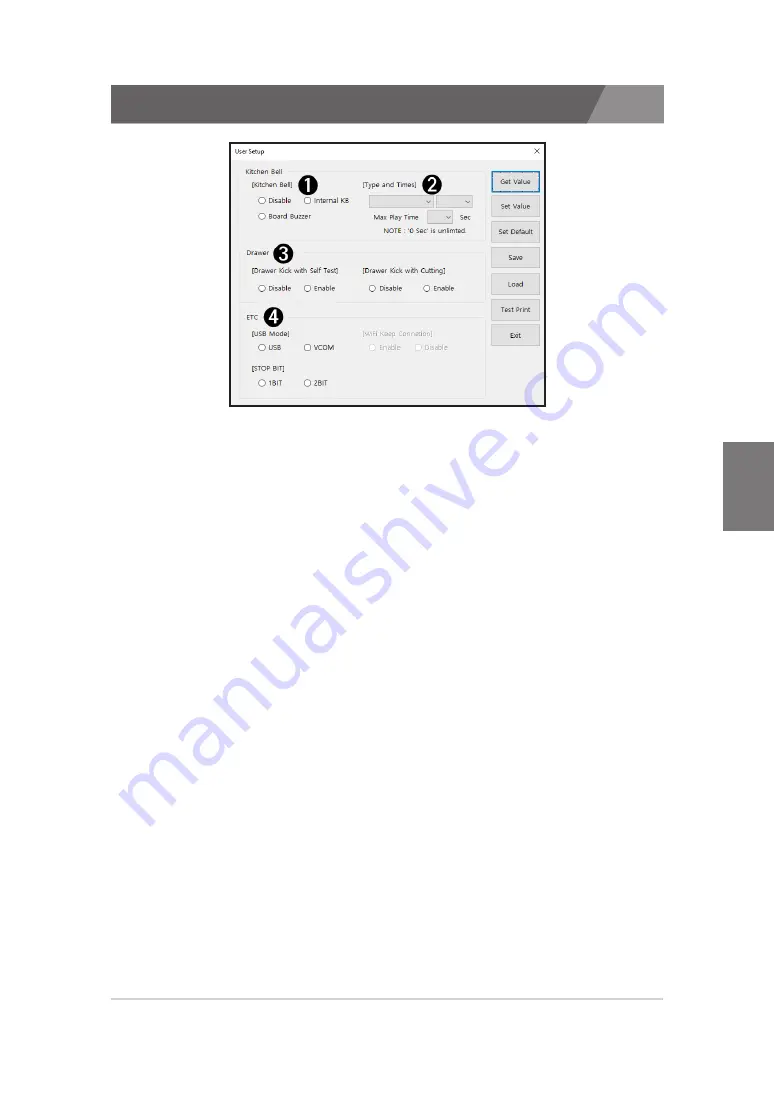
CHAPTER 5
48
5.7.4. Advanced Settings (User Setup-Peripheral)
A description of the peripherals in the user settings is as follows:.
1) Kitchen Bell
>>
You can set the bell action using External(Internal KB) or Inner bell(Board Buzzer).
>>
Since the Inner bell operates as a buzzer, the volume may be lower than the External
Bell.
2) Type / Times
>>
Set the Type, Times and Max Play Time of the kitchen bell.
>>
If you set the Max Play Time to '0 sec', it will play to the end.
3) Drawer
>>
You can set the behavior of the cash drawer.
>>
In Self-Test, The cash drawer opening operation should only be activated in an
emergency. We recommend setting it to "Disabled" for security.
>>
You can set the cash drawer behavior in the cutting operation after printing.
4) ETC
>>
You can set the operation mode of USB.
- USB : Printer operates in Printer Class Mode. It is recognized as 'USB printing support'.
- VCOM : Printer operates in Virtual Class Mode. It is recognized as 'COM port'.
>>
You can set the stop bit related to serial communication. The default value is '1 bit'.
Summary of Contents for ELLIX35III
Page 27: ...3 1 Uninstalling printer s 3 2 Remain information CHAPTER 3 Uninstallation of SAM4S printer...
Page 29: ...CHAPTER 3 29 4 Confirming uninstallation 5 Uninstallation completed 3 1 Uninstalling printer s...
Page 31: ...4 1 Printer fonts 4 2 Printer resolutions Paper size CHAPTER 4 Specifications of SAM4S printer...
Page 33: ...CHAPTER 4 33 4 1 Printer fonts...
Page 60: ...User Guide v7 1 SAM4S Printer Series Windows Driver Installer...













































