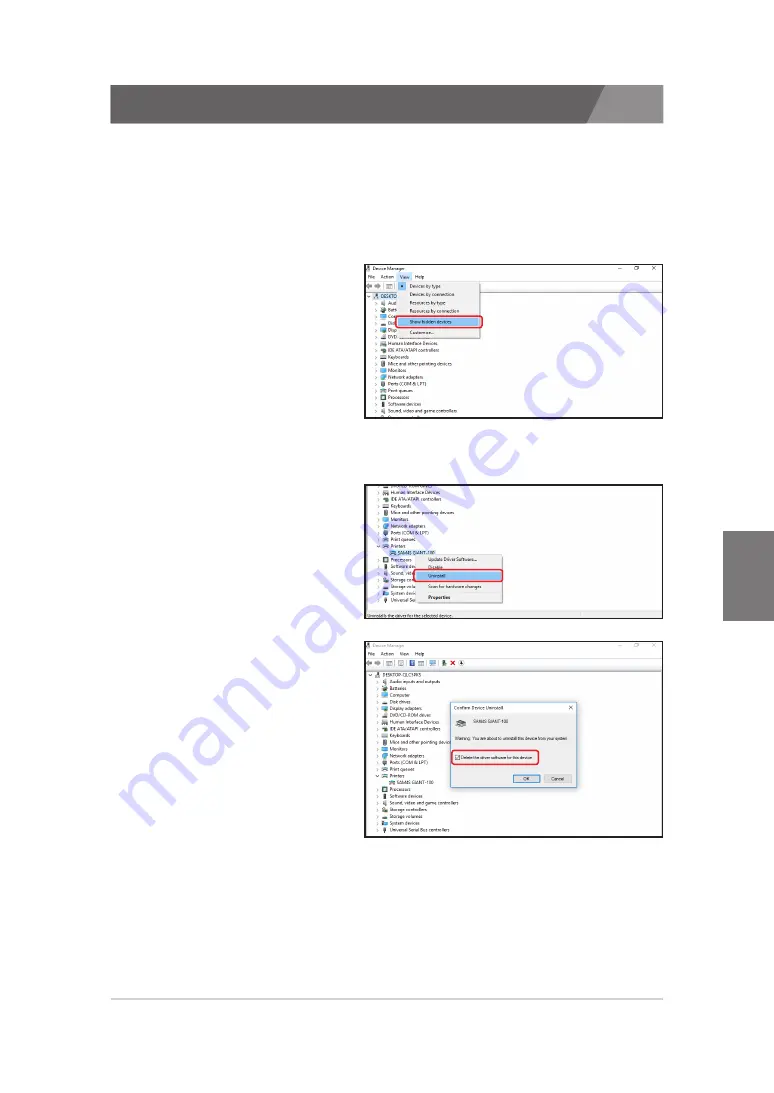
CHAPTER 6
55
1) Click 'View' and 'Show
hidden devices' on the
Device Manager.
2) Uninstall the printer.
3) Check the 'Delete the driver
software for this device' and
proceed to remove.
4) After uninstallation, retry to install the Windows printer driver.
6.1. Installation troubleshooting
4. Installed a Windows printer driver. However, It is not shown on my
computer turning ON/OFF the printer.
Solve the problem by manually removing the printer driver installed
on the system.
Summary of Contents for ELLIX35III
Page 27: ...3 1 Uninstalling printer s 3 2 Remain information CHAPTER 3 Uninstallation of SAM4S printer...
Page 29: ...CHAPTER 3 29 4 Confirming uninstallation 5 Uninstallation completed 3 1 Uninstalling printer s...
Page 31: ...4 1 Printer fonts 4 2 Printer resolutions Paper size CHAPTER 4 Specifications of SAM4S printer...
Page 33: ...CHAPTER 4 33 4 1 Printer fonts...
Page 60: ...User Guide v7 1 SAM4S Printer Series Windows Driver Installer...






































