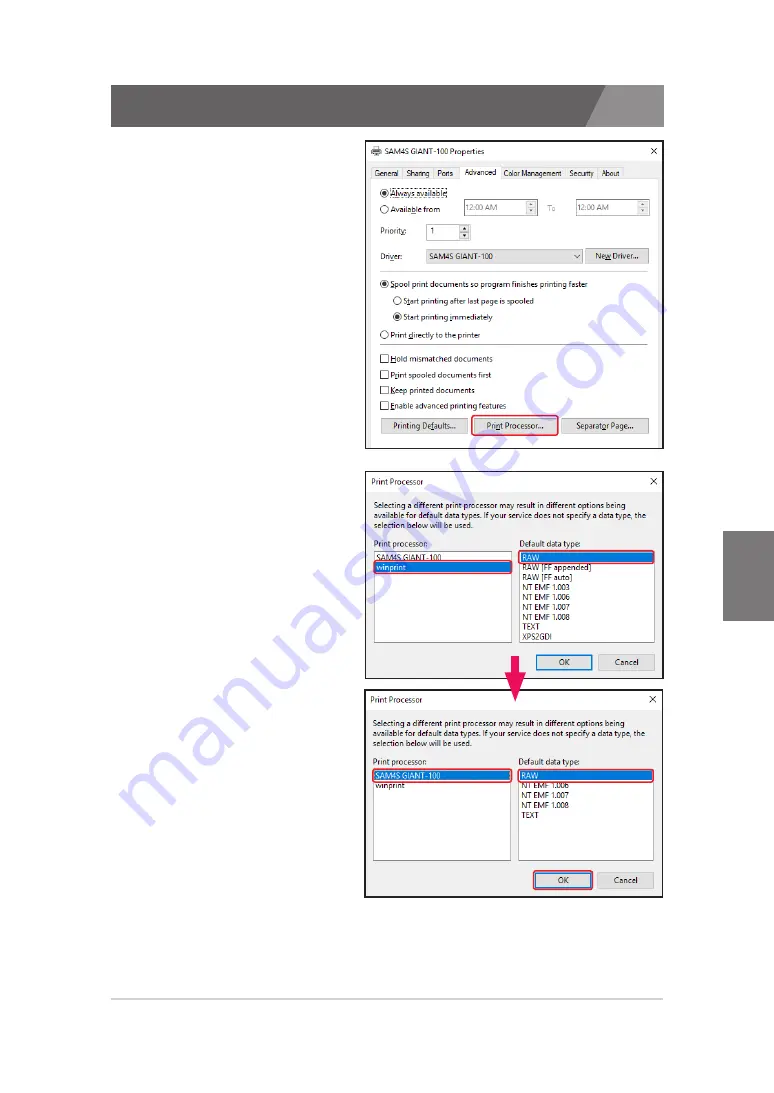
CHAPTER 6
59
2. Verifying properties that are
‘Driver’ and ‘Print Processor’
of installed printer from the
‘Advance’ tap.
If the Print Processor is
assigning the ‘winprint’,
select the ‘SAM4S ELLIXxx’
or ‘SAM4S GIANT-xxx’.
6.3. Printing troubleshooting
3. After that, go to the 'General' tab and click the 'Print Test Page' button.
Make sure the printer prints normally.
Summary of Contents for ELLIX35III
Page 27: ...3 1 Uninstalling printer s 3 2 Remain information CHAPTER 3 Uninstallation of SAM4S printer...
Page 29: ...CHAPTER 3 29 4 Confirming uninstallation 5 Uninstallation completed 3 1 Uninstalling printer s...
Page 31: ...4 1 Printer fonts 4 2 Printer resolutions Paper size CHAPTER 4 Specifications of SAM4S printer...
Page 33: ...CHAPTER 4 33 4 1 Printer fonts...
Page 60: ...User Guide v7 1 SAM4S Printer Series Windows Driver Installer...


































