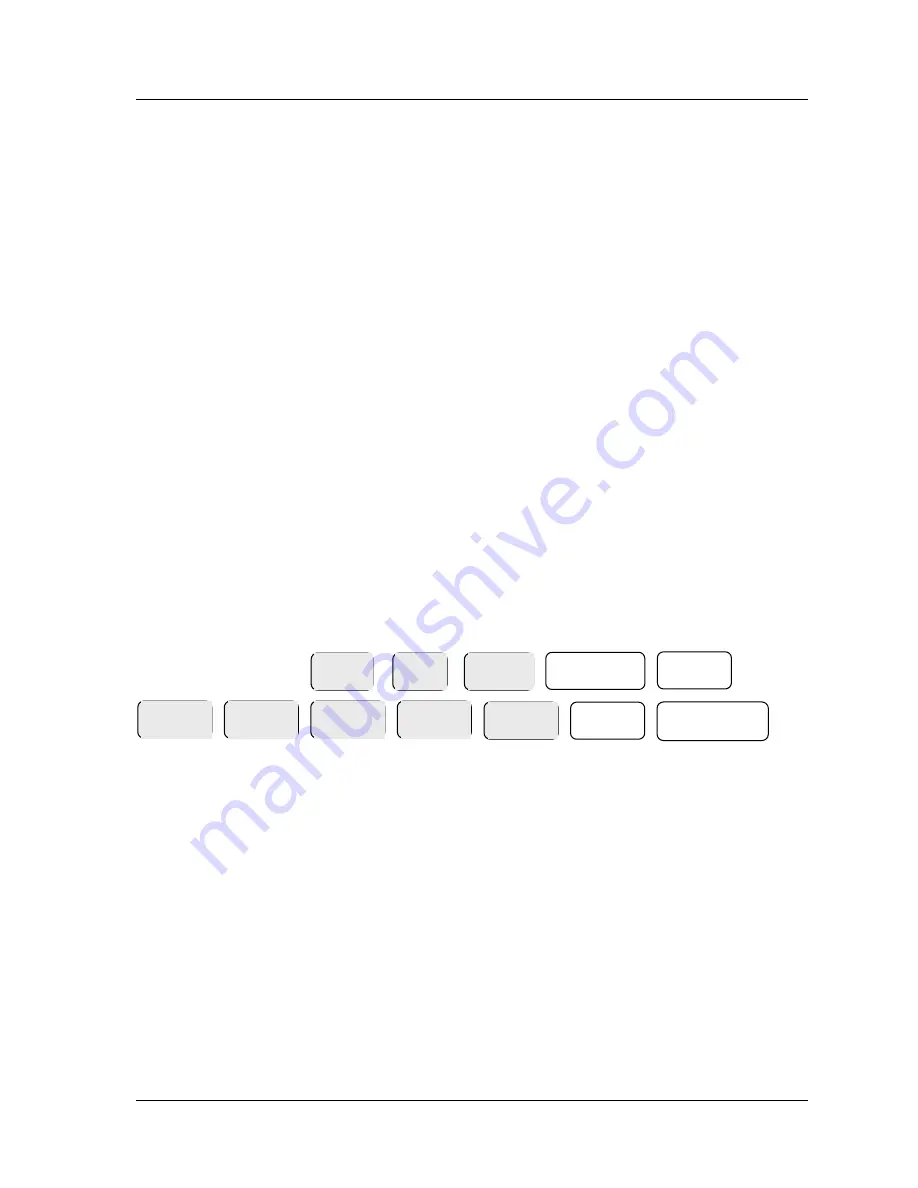
•
••
•
46 Program Mode
Department Keys
Sales made using the Departments on the keyboard can be either manual or
preset priced, and named for printing purposes. The values are totalled for
reporting and tax calculation.
Department Preset Price
It is possible when a department key is pressed that a preset price is
registered. Shown below is how to preset a price.
•
Move to the
PGM
position
•
Enter
520
and press the
SUBTOTAL
key
•
Press the department key to be preset with the price
I.e. DEPT.1
•
On the number keys type in price as represented by
a
I.e. Enter 1072 for £10.72
•
Press the
X/TIME
key
•
For further department keys, repeat by pressing the department,
entering the price and then pressing the
X/TIME
key.
•
To finish press the
CASH/TEND
key and return to
REG
position
----------------------- Price -----------------------------
a
a
a
a
a
X/TIME
DEPT.1
SUBTOTAL
5
0
2
CASH / TEND
(=)
Summary of Contents for ER-180U Series
Page 1: ...ER 180U Series Electronic Cash Register Operation and Programming Manual...
Page 2: ...Note All specifications are subject to change without notice...
Page 16: ...12 Register Mode...
Page 35: ...31...
Page 36: ...32 Void Mode...
Page 39: ...Void Mode 35...
Page 40: ...36 Reporting Mode...
Page 43: ...Reporting Mode 39...
Page 44: ...40 User Messages User Messages...
Page 47: ...43...
Page 48: ...44 Program Mode...
Page 70: ...66...
Page 71: ...67 Service Mode...
Page 77: ...Specification 73...















































