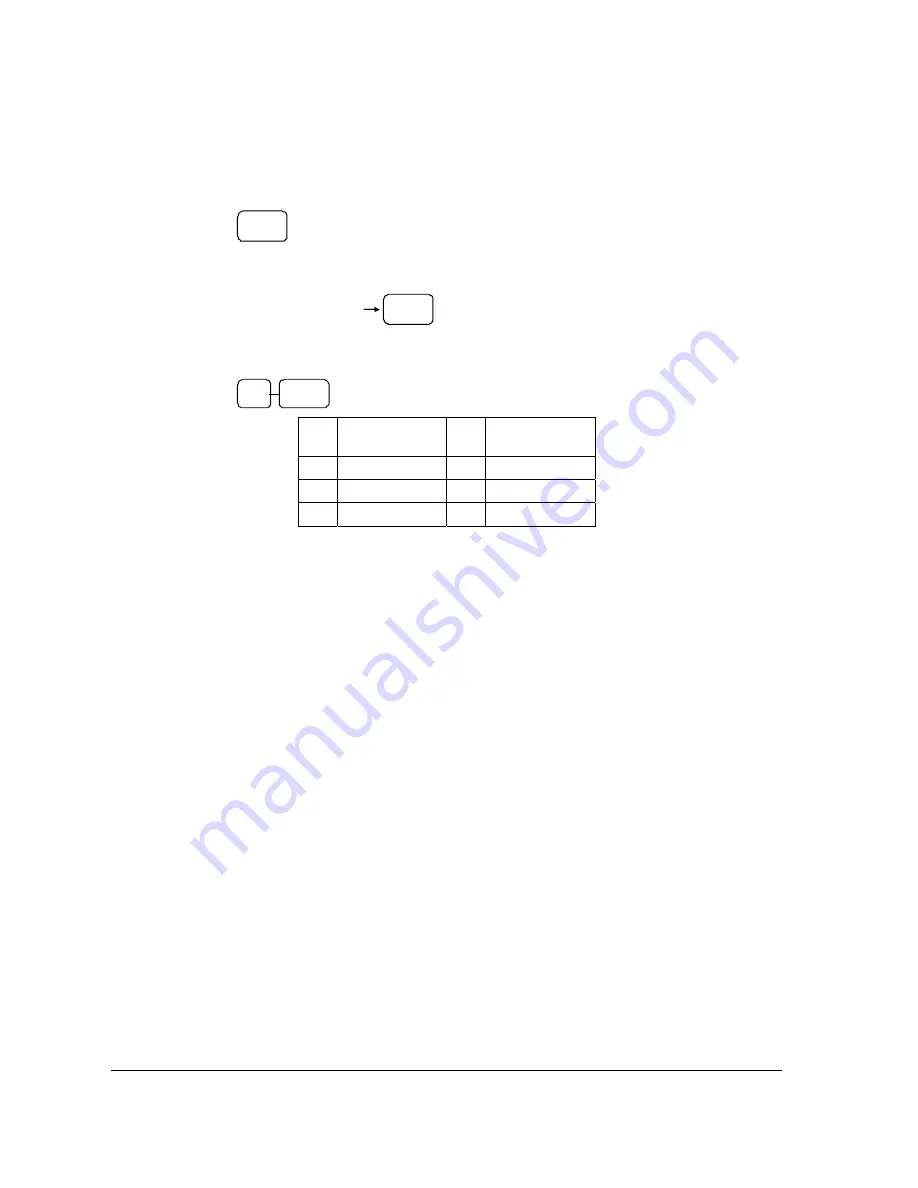
90
•
Program Mode Programming
Sam4S ER230 Series Electronic Cash Register AU
Manually enter details
a.
Press the
PLU
key,
PLU
b.
The “
dEC
” (DESCRIPTOR) will appear, ready to enter the name of the item, then press
X/Time
key,
Type up to 12
descriptor keys
X/TIME
c.
The “
7
” (TAX) will appear, ready to enter the Tax information, For Example 0 X/time
will set no tax, or enter tax rate using the settings below.
X /TIM E
X
X
Tax Type
X
TAX Type
40
Tax 1 (GST)
2
Tax 3
1
Tax 2
4
Tax 4
0
No Tax
6.
The item will be registered with the description and price entered, and tax status selected.











































