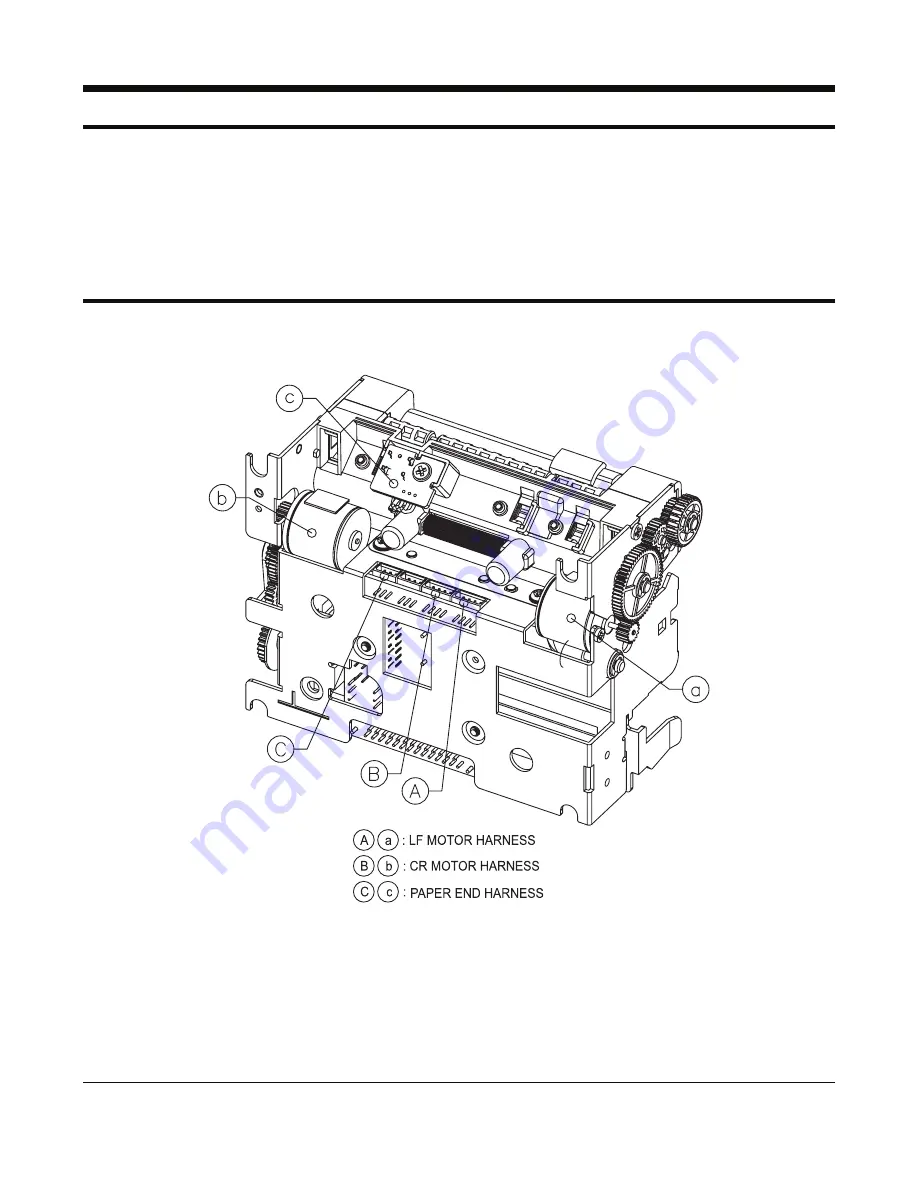
SAM4S ER-350II SERIES
4-1
4 Disassembly and Assembly
CAUTION:
·
Before installation, be sure to turn off the power switch.
·
Use gloves to protect your hand from being cut by the angle and the chassis.
·
Connect all the cables correctly. When connecting or disconnecting the cables, be careful not to apply
stress to the cables. (It may cause disconnection)
·
Be careful not to bind interface cables and AC power cord together.
4-1 Disassembling the Printer Block
4-1-1 Disassemble the harnesses
Figure 4-1. Disassemble the harnesses
1. Disassemble the harnesses(A,B,C,D) from ass'y-printer.
Summary of Contents for ER-350 II SERIES
Page 28: ...5 Alignments and Adjustments 5 2 SAM4S ER 350II SERIES MEMO ...
Page 32: ...6 Troubleshooting 6 4 SAM4S ER 350II SERIES MEMO ...
Page 33: ...SAM4S ER 350II SERIES 7 1 7 Exploded Views and Parts List 7 1 Assembly Exploded View ...
Page 56: ...9 Block Diagram 9 2 SAM4S ER 350II SERIES MEMO ...
Page 60: ...10 Wiring Diagram 10 4 SAM4S ER 350II SERIES MEMO ...
Page 78: ...11 18 SAM4S ER 350II SERIES MEMO ...
Page 80: ...ⓒ Shin Heung Precision JAN 2006 Printed in KOREA V1 0 Code No JK68 70109A ...











































