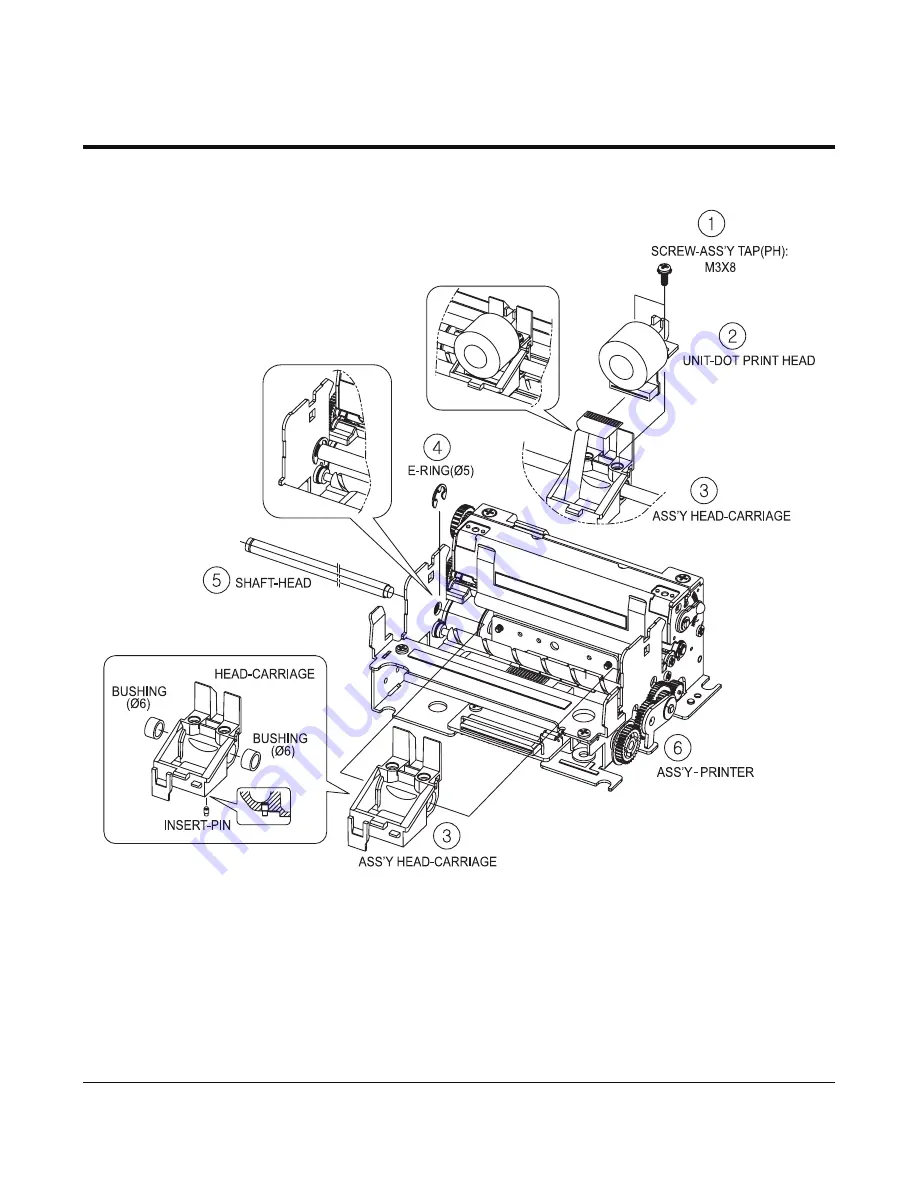
4. Disassembly and Assembly
SAM4S ER-350II SERIES
4-3
4-1 Disassembling the Printer Block
4-1-3
Disassemble the head
Figure 4-3. Disassemble the head
1. Disassemble the unit-dot print head(2) from ass'y head-carriage(3) by unscrewing screw(1).
2. Remove e-ring(4) then disassemble the shaft-head(5) from ass'y-printer(6).
Summary of Contents for ER-350 II SERIES
Page 28: ...5 Alignments and Adjustments 5 2 SAM4S ER 350II SERIES MEMO ...
Page 32: ...6 Troubleshooting 6 4 SAM4S ER 350II SERIES MEMO ...
Page 33: ...SAM4S ER 350II SERIES 7 1 7 Exploded Views and Parts List 7 1 Assembly Exploded View ...
Page 56: ...9 Block Diagram 9 2 SAM4S ER 350II SERIES MEMO ...
Page 60: ...10 Wiring Diagram 10 4 SAM4S ER 350II SERIES MEMO ...
Page 78: ...11 18 SAM4S ER 350II SERIES MEMO ...
Page 80: ...ⓒ Shin Heung Precision JAN 2006 Printed in KOREA V1 0 Code No JK68 70109A ...
















































