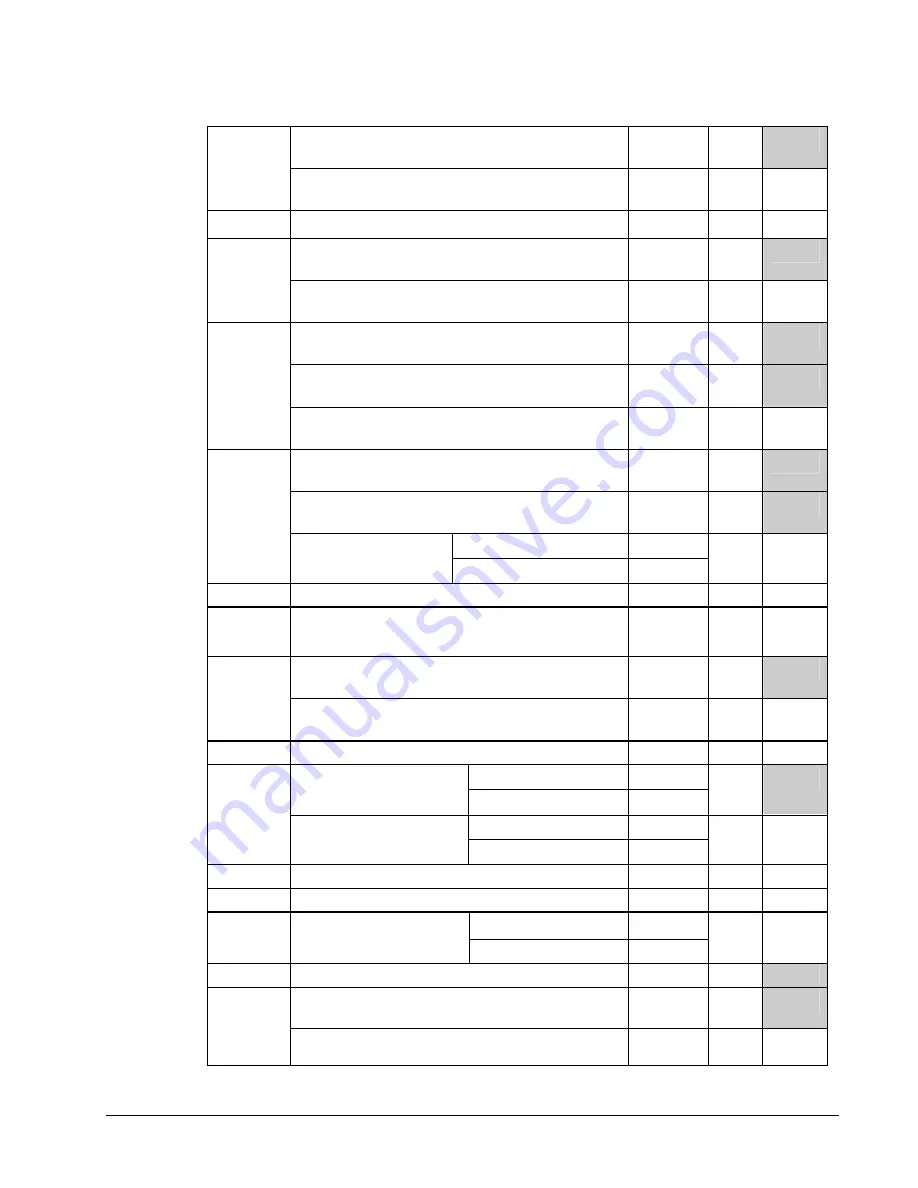
ER 380/380M Electronic Cash Register v2.9
P-Mode Programming
89
Print preamble message on receipt?
Yes = 0
No = 1
21
Print postamble message on receipt?
Yes = 0
No = 2
22
NOT USED
Print average items per customer on the Financial
report?
Yes = 0
No = 1
23
Print average sales per customer on the Financial
report?
Yes = 0
No = 2
Allow a second receipt for the same transaction?
Yes = 1
No = 0
Priority print by group on the kitchen printer?
Yes = 2
No = 0
24
Print the PLU number and descriptor on the
receipt?
Yes = 4
No = 0
Do not print when polling reports?
Yes = 1
No = 0
Print PLU# on PLU report?
Yes = 2
No = 0
Net sale =
4
25
Grand total is:
Gross sale =
0
26
NOT USED
0
27
Send order to the kitchen printer when the
SBT
L
key is pressed?
Yes = 1
No = 0
Print pre graphic logo on receipt?
Yes = 1
No = 0
28
Print post graphic logo on receipt?
Yes = 2
No = 0
29
NOT USED
Default =
0
Pre graphic logo
User =
1
Default =
0
30
Post graphic logo
User =
2
31
Number of pre-feeding lines on receipt.
0-9
32
Number of post-feeding lines on receipt.
0-9
Newest to Oldest
0
33
Print Electronic Journal:
Oldest to Newest
1
34
Number of DataTran Receipt Copies:
0-99
Mask card numbers on EFT drafts?
Yes = 1
No = 0
35
Condensed font size on journal?
Yes = 2
No = 0
Summary of Contents for ER-380
Page 18: ...16 Introduction ER 380 380M Electronic Cash Register v2 9...
Page 52: ...50 Operations ER 380 380M Electronic Cash Register v2 9...
Page 124: ...122 P Mode Programming ER 380 380M Electronic Cash Register v2 9...
Page 146: ...144 Integrated Payment Appendix 380M Only ER 380 380M Electronic Cash Register v2 9...
Page 151: ......










































