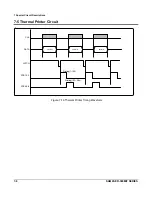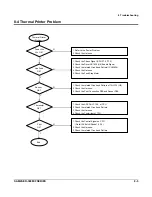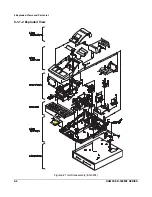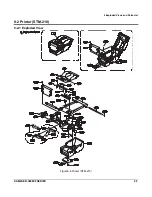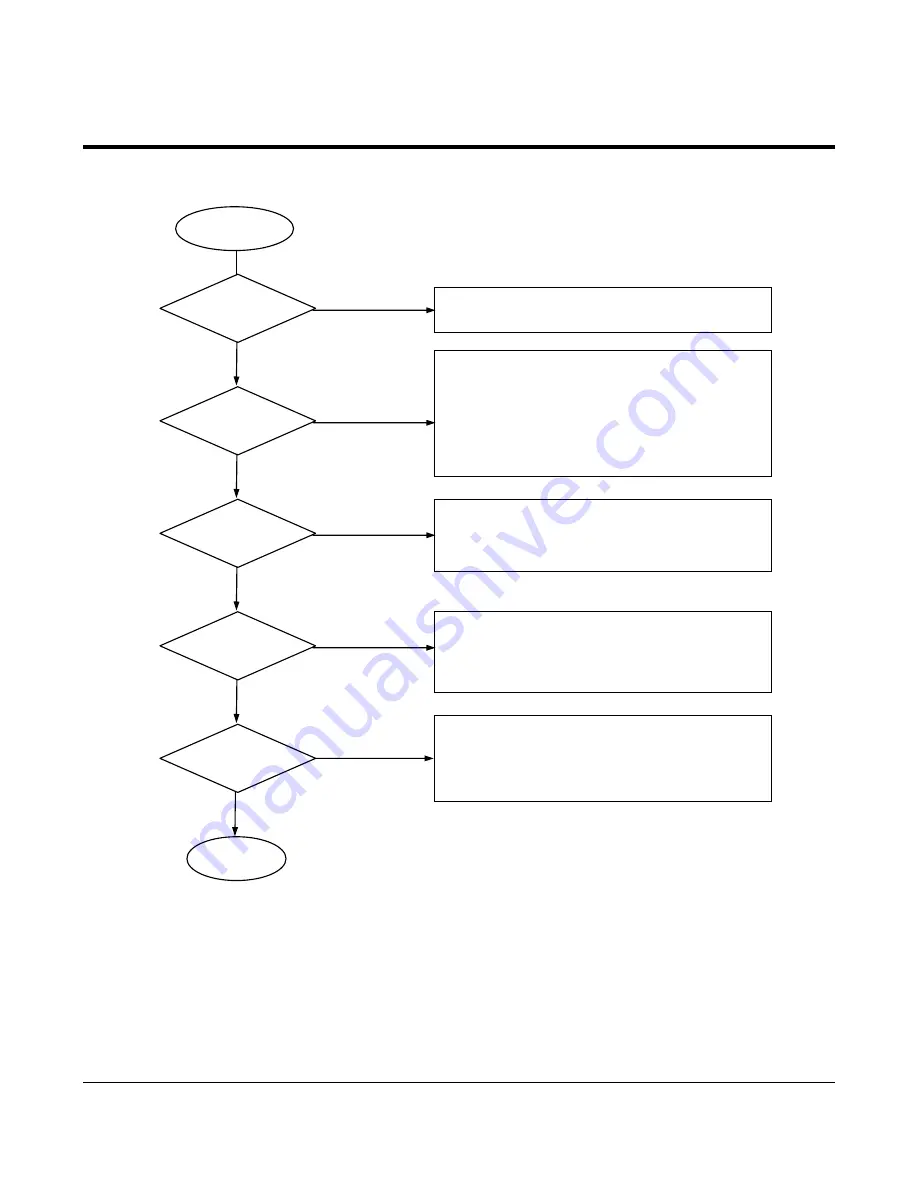
8 Troubleshooting
SAM4S ER-380M/F SERIES
8-5
8-4 Thermal Printer Problem
End
Thermal Printer
Problem
Print
Ok?
Y
N
1. Check the Control Signal on CPU
(Data/CLK/Latch/Strobe1,2,3,4)
2. Check the Harness.
3. Check the related Circuit and Pattern.
Power Vcc
V
PH
Ok?
Y
1. Refer to the Power Problem.
2. Check the Harness.
N
Sensor
OK?
1. Check the related Circuit and Pattern of 74HC14 (U9).
2. Check the Harness.
3. Check the Print Connection PBA and Sensor PBA.
Y
Line Feed
OK?
N
1. Check the Phase Signal (CPU P7.4,P7.5)
2. Check the Driver LB1838 (U6) Enable Signal.
3. Check the related Circuit and Pattern(IC LB1838).
4. Check the Harness.
5. Check the Feed Step Motor .
Y
N
Thermistor
OK?
1. Check the ADC Port P10.0, of CPU.
2. Check the related Circuit and Pattern.
3. Check the Harness.
4. Check the Thermister of TPH.
Summary of Contents for ER-380F
Page 2: ......
Page 19: ...2 Product Specifications 2 12 SAM4S ER 380M F SERIES MEMO ...
Page 31: ...5 Maintenance and Adjustment 5 2 SAM4S ER 380M F SERIES MEMO ...
Page 39: ...6 Reference Information 6 8 SAM4S ER 380M F SERIES MEMO ...
Page 51: ...8 Troubleshooting 8 4 SAM4S ER 380M F SERIES ...
Page 54: ...8 Troubleshooting SAM4S ER 380M F SERIES 8 7 ...
Page 57: ...8 Troubleshooting 8 10 SAM4S ER 380M F SERIES MEMO ...
Page 73: ...9 Exploded Views and Parts List 9 16 SAM4S ER 380M F SERIES MEMO ...
Page 85: ...10 PCB Layout and Parts List 10 12 SAM4S ER 380M F SERIES MEMO ...
Page 89: ...12 Wiring Diagram 12 2 SAM4S ER 380M F SERIES MEMO ...
Page 105: ...13 16 SAM4S ER 380M F SERIES ...
Page 107: ...13 18 SAM4S ER 380M F SERIES MEMO ...
Page 109: ......
Page 110: ...ⓒ Shin Heung Precision March 2004 Printed in KOREA V1 0 Code No JK68 60955A ...