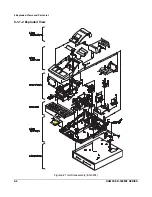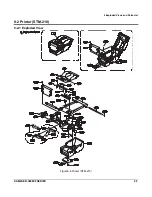9 Exploded Views and Parts List
9-10
SAM4S ER-380M/F SERIES
9-2 Printer (STM-210)
9-2-3 Thermal Printer Head assembly replacement
1.Unscrew the bolt of COVER FRONT and
disassemble it from the PRINTER.
2. Open the COVER TOP.
3. Disassemble the TPH assembly by pulling the
lower part of TPH assembly and lift it up.
4. Assemble the TPH assembly in reverse order and
close the COVER TOP.
Summary of Contents for ER-380F
Page 2: ......
Page 19: ...2 Product Specifications 2 12 SAM4S ER 380M F SERIES MEMO ...
Page 31: ...5 Maintenance and Adjustment 5 2 SAM4S ER 380M F SERIES MEMO ...
Page 39: ...6 Reference Information 6 8 SAM4S ER 380M F SERIES MEMO ...
Page 51: ...8 Troubleshooting 8 4 SAM4S ER 380M F SERIES ...
Page 54: ...8 Troubleshooting SAM4S ER 380M F SERIES 8 7 ...
Page 57: ...8 Troubleshooting 8 10 SAM4S ER 380M F SERIES MEMO ...
Page 73: ...9 Exploded Views and Parts List 9 16 SAM4S ER 380M F SERIES MEMO ...
Page 85: ...10 PCB Layout and Parts List 10 12 SAM4S ER 380M F SERIES MEMO ...
Page 89: ...12 Wiring Diagram 12 2 SAM4S ER 380M F SERIES MEMO ...
Page 105: ...13 16 SAM4S ER 380M F SERIES ...
Page 107: ...13 18 SAM4S ER 380M F SERIES MEMO ...
Page 109: ......
Page 110: ...ⓒ Shin Heung Precision March 2004 Printed in KOREA V1 0 Code No JK68 60955A ...