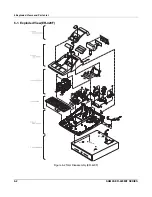3 Installation and Operation
SAM4S ER-420M/F SERIES
3-3
3-2 B. RS-232C Serial Cable Installation
1. Connect the RS-232C serial cable to the RS-232C serial port on the right side of ECR.
2. Secure the serial cable with screws.
3. Connector the other end of the RS-232C serial Cable to your host computer.
Figure 3-3 Cable Installation
3-2 C. Options
No. Item
Description
Remark
1 Water
Proof
2 Dust
Cover
3
Memory
SRAM 4MBITs (4MBITs * 1)
On Main PBA
Table 3-1 Option
3-2 D. Supplies
No. Item
Description
Remark
1
Paper Roll
2 EA
2
Mode Key
VD, REG, X, Z, P, C
3
User Manual
1 EA
4 Spool
1
EA
Table 3-2 Supplies
ER-420
ELE
CTR
ON
IC C
AS
H R
EGIS
TER
Summary of Contents for ER-420 Series
Page 2: ......
Page 23: ...3 Installation and Operation 3 8 SAM4S ER 420M F SERIES MEMO...
Page 27: ...5 Maintenance and Adjustment 5 2 SAM4S ER 420M F SERIES MEMO...
Page 43: ...6 Exploded Views and Parts List 6 16 SAM4S ER 420M F SERIES MEMO...
Page 44: ...SAM4S ER 420M F SERIES 7 1 7 PCB Layout and Parts List 7 1 Main PCB Layout...
Page 61: ...8 Troubleshooting 8 8 SAM4S ER 420M F SERIES MEMO...
Page 65: ...9 Block Diagram 9 4 SAM4S ER 420M F SERIES MEMO...
Page 67: ...10 Wiring Diagram 10 2 SAM4S ER 420M F SERIES MEMO...
Page 85: ......
Page 86: ...Shin Heung Precision May 2004 Printed in KOREA V1 0 Code No JK68 60958A...