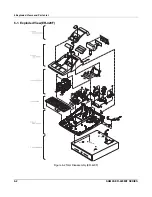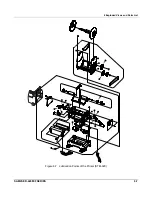SAM4S ER-420M/F SERIES
4-1
4 Disassembly and Assembly
Caution :
· Before installation, be sure to turn off the power switch.
· Use gloves to protect your hand from being cut by the angle and the chassis.
· Connect all the cables correctly. When connecting or disconnecting the cables, be careful not to apply
stress to the cables. (It may cause disconnection)
· Be careful not to bind interface cables and AC power cord together.
Note :
Before disassembling, first of all separate the ASS'Y CASE UPPER(B) from the ASS'Y CASE LOWER(E)
4-1 Disassembling the Case Upper Block
4-1 A. Ass’y Case Upper
1. Open the ASS'Y
COVER PRINTER(A) and lift it off. (Page9-1,Page9-2)
2. Remove the two screws(B-6:1pcs, B-11:1pcs) from the ASS'Y CASE LOWER(E).(Page9-1, 9-2, 9-4, 9-5)
3. Separate the two harnesses(B-7
ⓔ
,B-9
ⓒ
,
ⓓ
) from the PBA-MAIN BOARD(E-8). (Page9-4, 9-5, 9-11)
4. Lift off the ASS'Y CASE UPPER(B) from the ASS'Y CASE LOWER(E). (Page9-1, 9-2)
4-1 B. Ass’y Front Display(LCD)
1. Separate the PMO-WINDOW LCD(B-1) from the PMO-WINDOW DISPLAY(B-18).(Page9-4)
2. Separate the PMO-WINDOW DISPLAY(B-18) from the ASS’Y CASE UPPER(B).(Page9-4)
3. Remove the four screws(B-15) from the ASS’Y CASE UPPER(B).(Page9-4)
4. Remove the four screws(B-17) from the PMO-HOLDER DISPLAY(B-14).(Page9-4)
5. Separate the LCD(B-16) from the PMO-HOLDER DISPLAY(B-14).(Page9-4)
6. Separate the harness(ⓥ) from the LCD(B-16).(Page9-4)
4-1 C. Ass’y Front Display
(VFD)
1. Separate the PMO-WINDOW DISPLAY(B-1) from the ASS'Y CASE UPPER (B). (Page9-5)
2. Remove the four screws(B-15) from the ASS'Y CASE UPPER(B). (Page9-5)
3. Remove the four screws(B-17) from the IPR-BRKT WINDOW PCB(B-14). (Page9-5)
4. Separate the FRONT DISPLAY BOARD(B-16) from the IPR-BRKT WINDOW PCB (B-14). (Page9-5)
5. Separate the two harnesses(
ⓒ
,
ⓓ
) from the FRONT DISPLAY BOARD(B-16). (Page9-5)
4-1 D. Ass’y Rear (Turret) Display
1. First of all, separate the harness(
ⓒ
) of the REAR DISPLAY BOARD(B-9) from the FRONT DISPLAY
BOARD (B-16). (Page9-5)
2. Separate the PMO-TURRET BODY (B-10) from the ASS'Y CASE UPPER (B). (Page9-4, 9-5)
3. Separate the PMO-WINDOW TURRET(B-8) and the REAR DISPLAY BOARD(B-9) from the
PMO-TURRET BODY (B-10).(Page9-4, 9-5)
4-1 E. Ass’y Cover Mode Switch
1. Separate the ASS'Y COVER MODE S/W(B-2) from ASS'Y CASE UPPER(B). (Page9-4, 9-5)
2. Remove the two screws(B-5) on the ASS'Y COVER MODE S/W(B-2) and separate the
MODE KEY ASS’Y(B-7) from the PMO-COVER MODE S/W(B-2). (Page9-4, 9-5)
3. Remove the two screws(B-3) on the MODE KEY ASS’Y(B-7) and separate the
IPR-BRKT MODE S/W(B-4) and the MODE KEY ASS’Y(B-7). (Page9-4, 9-5)
Summary of Contents for ER-420 Series
Page 2: ......
Page 23: ...3 Installation and Operation 3 8 SAM4S ER 420M F SERIES MEMO...
Page 27: ...5 Maintenance and Adjustment 5 2 SAM4S ER 420M F SERIES MEMO...
Page 43: ...6 Exploded Views and Parts List 6 16 SAM4S ER 420M F SERIES MEMO...
Page 44: ...SAM4S ER 420M F SERIES 7 1 7 PCB Layout and Parts List 7 1 Main PCB Layout...
Page 61: ...8 Troubleshooting 8 8 SAM4S ER 420M F SERIES MEMO...
Page 65: ...9 Block Diagram 9 4 SAM4S ER 420M F SERIES MEMO...
Page 67: ...10 Wiring Diagram 10 2 SAM4S ER 420M F SERIES MEMO...
Page 85: ......
Page 86: ...Shin Heung Precision May 2004 Printed in KOREA V1 0 Code No JK68 60958A...