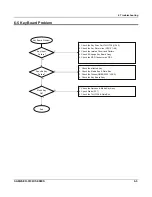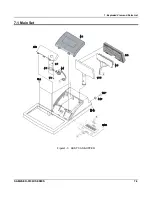6. Troubleshooting
6-6
SAM4S ER-5100II SERIES
Drawer Problem
Drawer Open
Failure ?
Y
N
1. Check the Drawer Connector & Harness.
2. Check the related circuit & Component STA471(Q15)
3. Check the Solenoid in the Drawer.
Compulsory
Failure?
1. Check the Compulsory Harness & Connector.
2. Check the Micro switch in the Drawer.
N
Y
End
6-6 Drawer & Serial I/F Problem
End
RS-232C Problem
Loop Back
Failure?
Y
N
1. Perform the “SELF TEST” in the S-MODE using the Loop
Back test Connector.
2. Check the connection of the RS-232C Connector and Loop
Back Connector.
3. Check the TXD,RXD, DTR, DSR Pin on CPU.
4. Check the MAX232 Driving Chip and related Circuit on
MAIN PBA.
Communication
Failure?
1. Check the connection of the RS-232C and Other side.
2. Check the I/F Cable whether it is open or short.
3. Check whether Signal is affected by the Cable Noise.
N
H/W Handshake
Ok?
Y
Y
1. Check the connection of the H/W handshaking Line and Other
side
2. Check the I/F Cable whether it is open or short.
3. Confirm the H/W handshaking Protocol.
N
Summary of Contents for ER-5100 II SERIES
Page 26: ...5 Adjustments and Adjustments 5 2 SAM4S ER 5100II SERIES MEMO...
Page 34: ...6 Troubleshooting 6 8 SAM4S ER 5100II SERIES MEMO...
Page 39: ...7 Exploded View and Parts List SAM4S ER 5100II SERIES 7 5 7 1 Main Set Figure7 4 ASS Y PRINTER...
Page 55: ...7 Exploded View and Parts List 7 21 SAM4S ER 5100II SERIES MEMO...
Page 56: ...SAM4S ER 5100II SERIES 8 1 8 PCB Layout and Parts List 8 1 Main PCB...
Page 65: ...8 PCB Layout and Parts List 8 10 SAM4S ER 5100II SERIES MEMO...
Page 67: ...9 Block Diagram 9 2 SAM4S ER 5100II SERIES MEMO...
Page 69: ...10 Wiring Diagram 10 2 SAM4S ER 5100II SERIES MEMO...
Page 87: ...11 18 SAM4S ER 5100II SERIES MEMO...
Page 89: ...Shin Heung Precision April 2006 Printed in KOREA V1 0 Code No JK68 70111A...