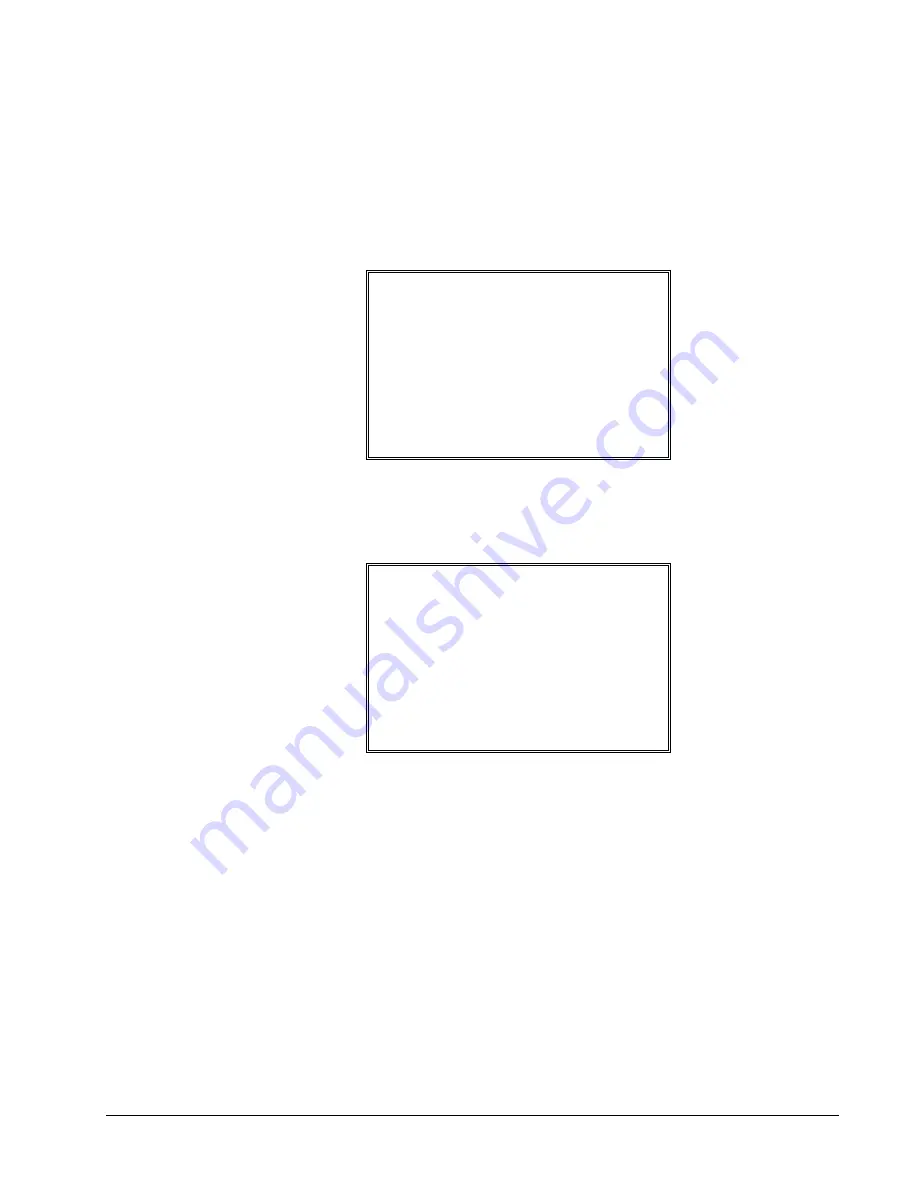
SAM4s ER-655II v1.2
Program Mode Programming
135
Programming a Canadian GST
Tax 4 can be programmed to accommodate the Canadian Goods and Services tax (GST).
1.
Turn the control lock to the
PGM
position.
2.
From the
PROGRAM MODE
menu, press
2
to view the
TAX PROG.
screen:
TAX PROG.
TAX NUMBER (1-4) 4
TAX TYPE (0-2) 0
0 : ADD-ON
1 : TAX TABLE
2 : VAT
3.
When the arrow is pointed at the
TAX NUMBER
field, enter
4
, press
ENTER
(
CASH
). The arrow will move to the
TAX TYPE
field.
4.
Press
ENTER
(
CASH
). The
TAX #4 PROGRAMMING
screen displays:
TAX #4 PROGRAMMING
TAX RATE 0.000
GST IS TAXABLE BY
RATE 1 N
RATE 2 N
RATE 3 N
5.
When the arrow is pointed at the
TAX RATE
field, enter the GST rate. For
example if the tax is 6 percent, enter
6.000
or
6.0
. If the tax is 7.5 percent, enter
7.500
or
7.5
using the decimal key. If the tax is 10 percent, enter
10.000
or
10.0
.
Press
ENTER
(
CASH
) to set the rate.
6.
At the
RATE 1
field, indicate if the GST is taxable by rate 1 (tax on tax) by
pressing the
YES/NO
key, then pressing the
ENTER
(
CASH
) key. The arrow
advances to the
RATE 2
field. Enter taxable status for
RATE 2
and
RATE 3
.
The
PROGRAM MODE
screen returns.
Summary of Contents for ER-655II
Page 10: ...vi Contents SAM4s ER 655II v1 2...
Page 100: ...90 X Mode SAM4s ER 655II v1 2...
















































