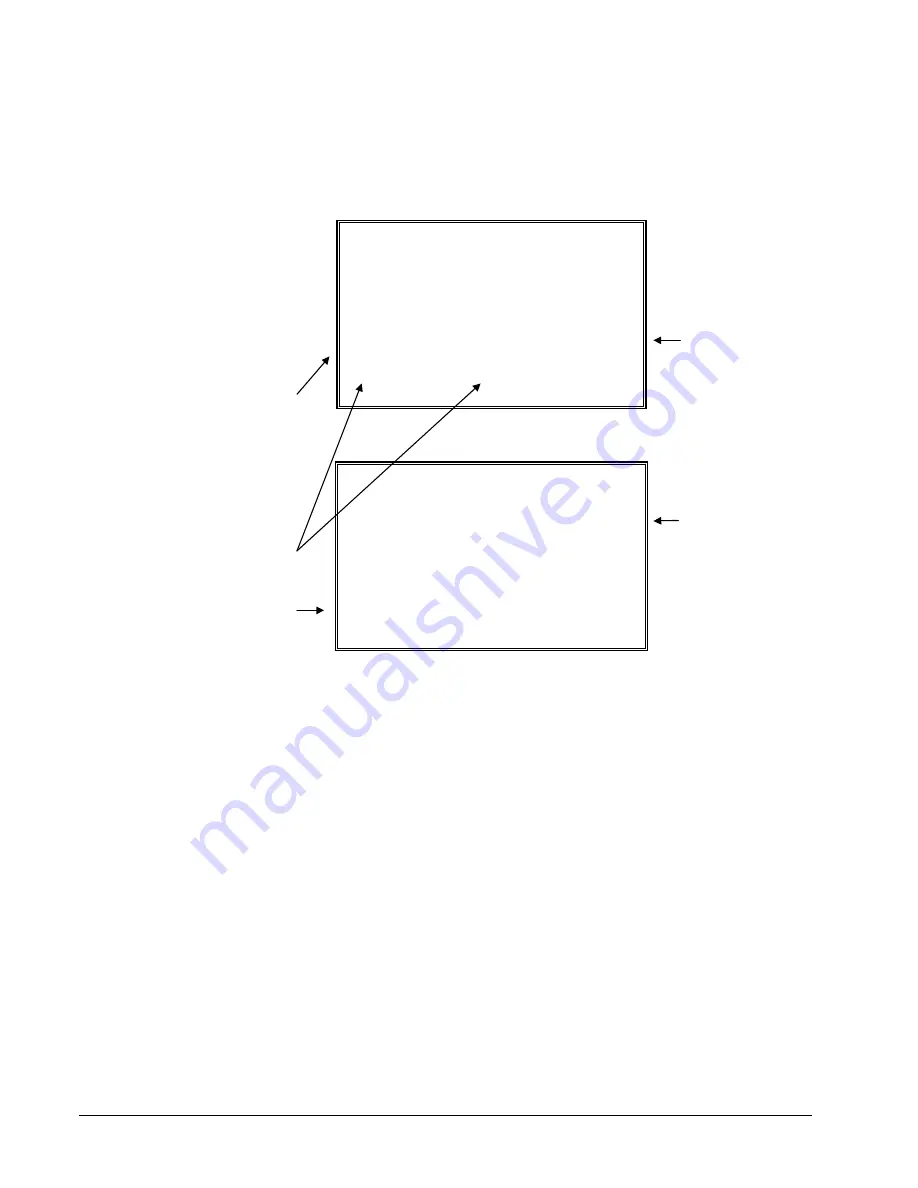
20
Operating Instructions
SAM4s ER-655II v1.2
Operator Display Example
REGISTER MODE
1 DEPT.1 T1 1.00
1 DEPT.2 2.00
1 DEPT.3 3.00
1 DEPT.4 4.00
3 DEPT.5 15.00
TAX 0.06 SBTL 25.06
1 DEPT.3 3.00
1 DEPT.4 4.00
1 DEPT.5 15.00
1 DEPT.6 6.00
1 DEPT.7 7.00
1 DEPT.8 8.00
TAX 0.06 SBTL 46.06
When more than
six items are
registered, the
display lists the
last six items
sold.
When more than
six items have
been registered,
you can press
the
PAGE UP
key to view the
items registered
earlier in the
sale.
If an item is
multiplied, or
repeated, the
display lists the
quantity of items
here.
Tax and sale
subtotals are
updated with
each new
item entered.
Up to six items
can be displayed
simultaneously.
Summary of Contents for ER-655II
Page 10: ...vi Contents SAM4s ER 655II v1 2...
Page 100: ...90 X Mode SAM4s ER 655II v1 2...
















































