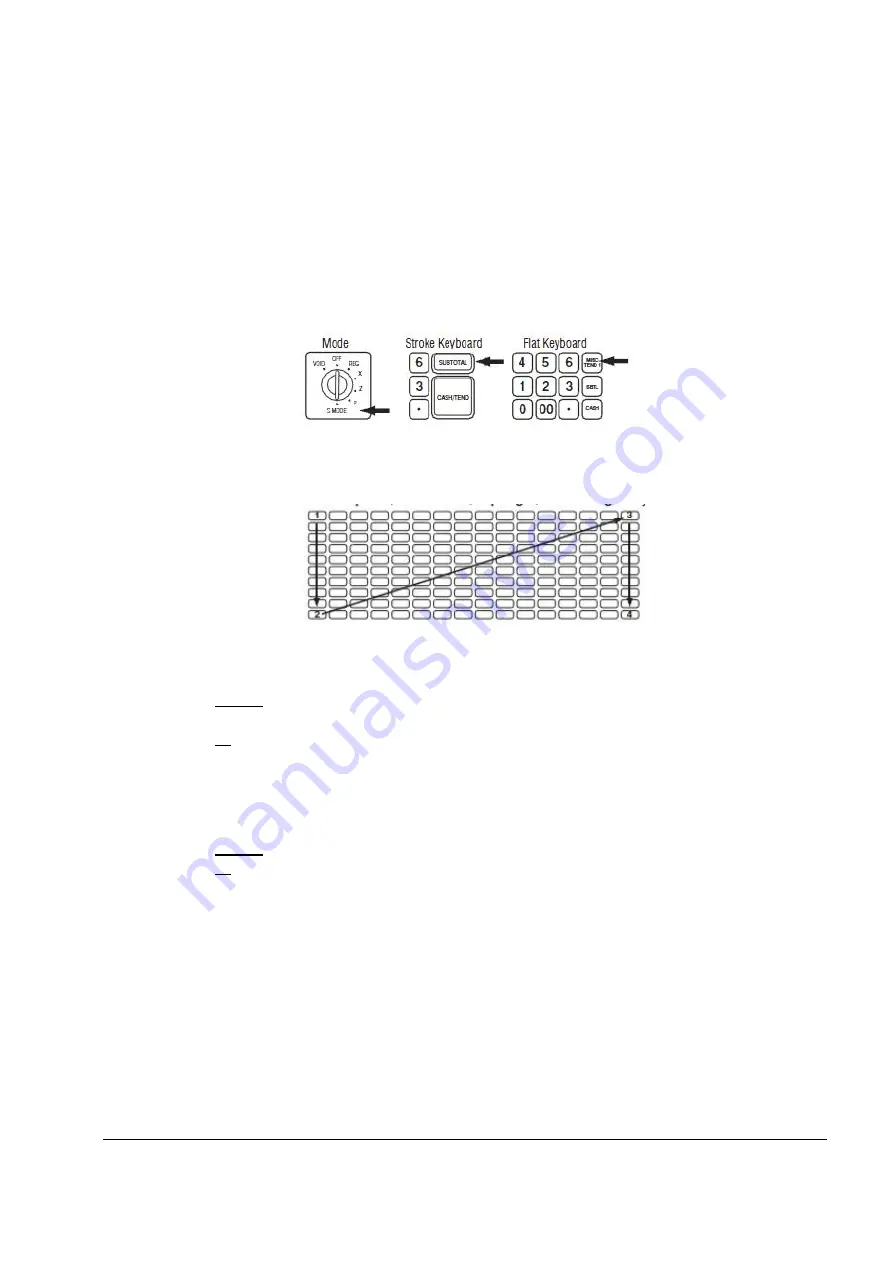
17
Memory All Clear
This reset procedure has been carried out at the factory and need only be carried out if
the machines requires resetting back to factory defaults. Further information can be
found in the Service Mode chapter
**
Warning
this operation will erase all data from the Cash Register.
1. Insert the
C
key and turn one past
PGM
position to unmarked
S
mode.
2. Then power
OFF/ON
on whilst holding down the key shown below.
The display will show the prompt
RAM ALL CLEAR
3. Press the
Top Left, Bottom Left, Top Right, Bottom Right
keys.
4. The register will show
RAM ALL CLEAR.
Then an
<-
for each of the 4 key
presses is shown on the display
Please Wait..
displays whilst determining the Rom Version
5. At the
LOAD DEFAULT SET
prompt,
either
Press
CASH
to load and print the default values.
“
Memory alloc OK “ is shown when completed.
or
Continue as shown below to change the Default values.
6. Press
QTY/TIME
to begin entering new values.
7. When prompted with the file name i.e.
PLU
as shown above.
either
Enter the
New Value
and press
CASH
or
Press
CASH
to bypass
8. At the PRESS CASH TO FINISH prompt press
CASH
9. The process is now complete and the preset values printed.
10. Turn to REG Mode, then enter 1 and press the Clerk No. key to sign on to the system
Summary of Contents for ER-900 Series
Page 1: ......
Page 2: ......
Page 9: ...Getting Started...
Page 23: ...19 Operating Instructions Chapter...
Page 64: ...60...
Page 65: ...61 X Mode Manager Chapter...
Page 72: ...68...
Page 73: ...69 Service Mode Chapter...
Page 86: ...82...
Page 87: ...83 Program Mode Chapter...
Page 185: ...181...















































