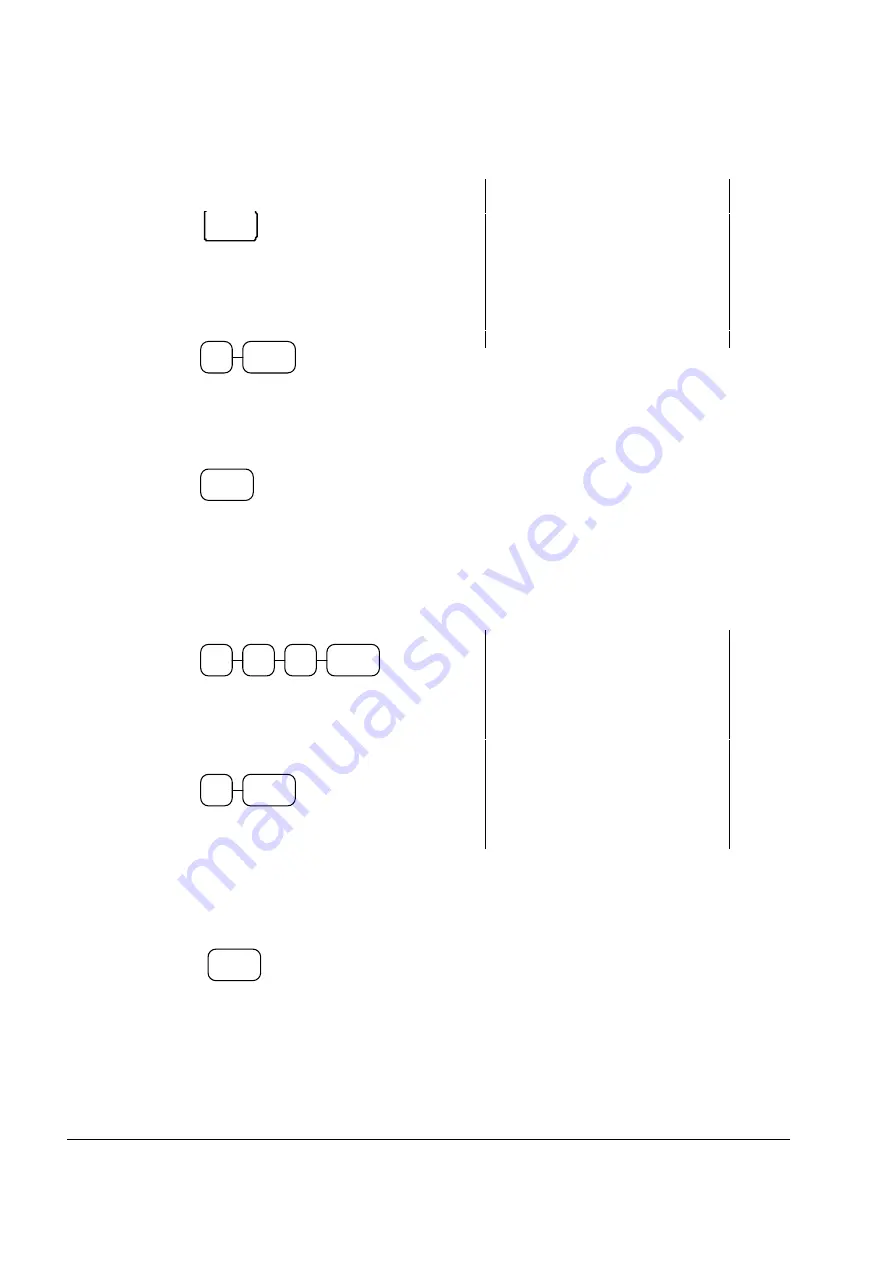
56
Adding to a Check
1. Enter the number of the guest check,
press the
CHECK #
key:
ADD
CHECK#
or, if you entered a table number,
enter the table number and press the
TABLE
key:
TABLE
3
2. Register the next items to sell.
3. To total the posting, press
SERVICE
:
SERVICE
DATE 01/12/2012 WED
TIME 08:33
CHECK #
#123
PBAL
£17.00
TABLE
#3
GARLIC BREAD
£2.00
SERVICE
£2.00
BFWD
£
19.00
CLERK 1 No.000012 00001
Printing a Check
1. Enter the number of the guest check,
press the
CHECK #
key:
CHECK#
3
1
2
or, if you entered a table number
enter the table number and press the
TABLE
key:
TABLE
3
2. Press
PRINT CHECK
to print the
complete check.
Note If programmed to do so, the
PRINT CHECK
key will
automatically service the check:
CHECK
DATE 01/12/2012 WED
TIME 08:33
CHECK #
#123
PBAL
£19.00
TABLE
#3
CHICKEN
£7.00
STEAK
£10.00
GARLIC BREAD
£2.00
SERVICE
£0.00
BFWD
£
19.00
CHK # : 1
CLERK 1 No.000012 00001
Summary of Contents for ER-900 Series
Page 1: ......
Page 2: ......
Page 9: ...Getting Started...
Page 23: ...19 Operating Instructions Chapter...
Page 64: ...60...
Page 65: ...61 X Mode Manager Chapter...
Page 72: ...68...
Page 73: ...69 Service Mode Chapter...
Page 86: ...82...
Page 87: ...83 Program Mode Chapter...
Page 185: ...181...















































