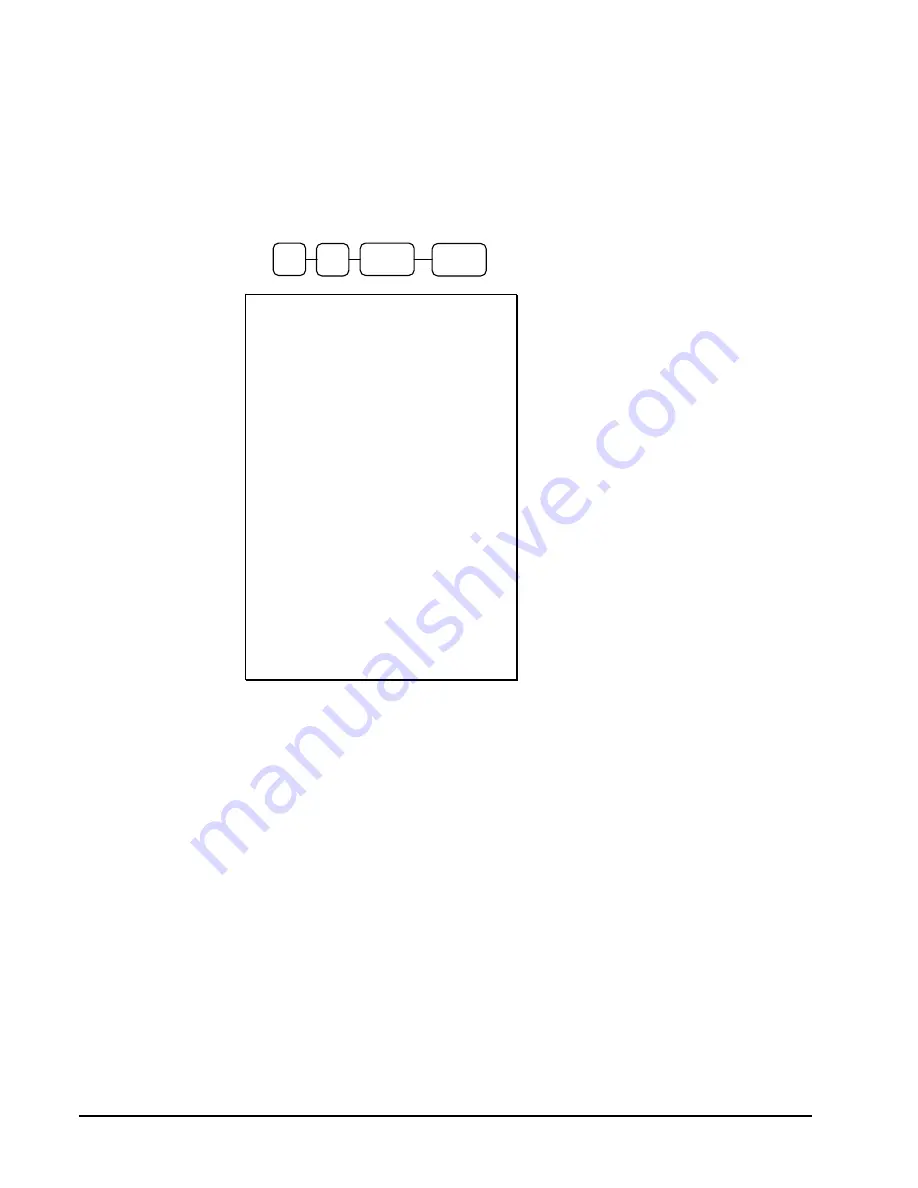
100 • S-Mode Programming
SAM4s ER-900 Series Operator's & Programming Manual v.1.3
Memory Allocation Program Scan
You can read the current memory allocation with the following sequence:
1.
Turn the control lock to the
S
position.
2.
Enter
6 0
, press the
SUBTL
key and then press the
CASH
key.
DATE 04/02/2011 FRI TIME 08:37
================================
TTL AVAIL : 327680
TTL USED : 269050
--------------------------------
1.ALLOCATED PLU IS :2000
2.ALLOCATED CLERK IS :10
3.ALLOCATED GROUP IS :20
4.ALLOCATED CHECK IS :10
5.ALLOCATED CHK LINE IS :50
6.ALLOCATED HARD(N),SOFT(Y):Y
7.ALLOCATED LEVEL IS : 1
8.ALLOCATED M&M IS :20
9.ALLOCATED EJ LINE IS : 1000
================================
CLERK 1 000001 00001
0
SUBTL
6
CASH
Summary of Contents for ER-900 Series
Page 10: ...10 Introduction SAM4s ER 900 Operator s Programming Manual prelim ...
Page 20: ...20 Introduction SAM4s ER 900 Series Operator s Programming Manual v 1 3 ...
Page 34: ...34 Getting Started SAM4s ER 900 Series Operator s Programming Manual v 1 3 ...
Page 116: ...116 S Mode Programming SAM4s ER 900 Series Operator s Programming Manual v 1 3 ...











































