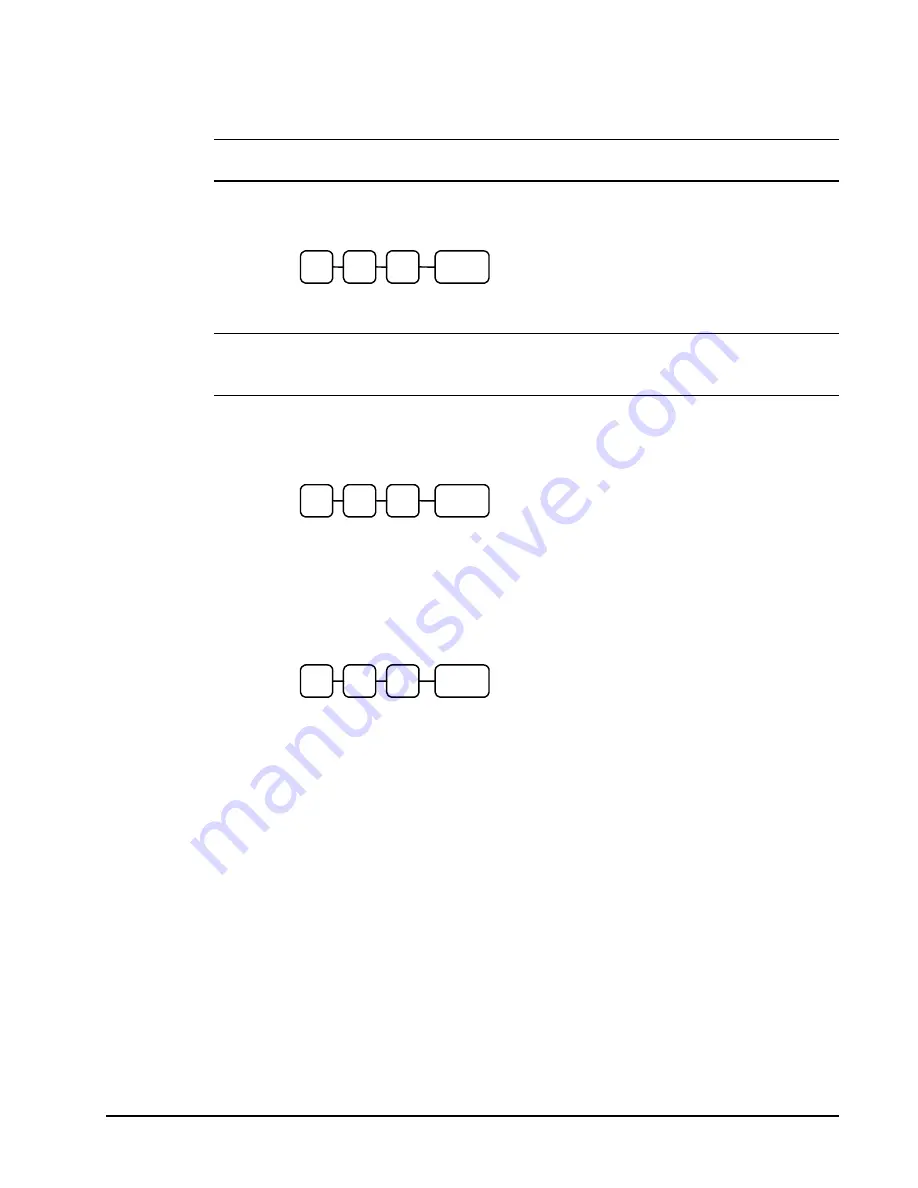
SAM4s ER-900 Series Operator's & Programming Manual v.1.3
S-Mode Programming • 107
Backing Up the Program to an SD Card
CAUTION: When backing up and restoring data, the store name must be programmed
in system option #30.
1.
Turn the control lock to the
S
position.
2.
To backup the program to SD, enter
1
0
0
, press the
SUBTOTAL
key.
0
SUB
TOTAL
0
1
Restore Program from the SD Card
CAUTION: Memory allocation must be set the same as the saved program. Be sure to
print out the memory allocation so that it can be re-entered before restoring the
program.
1.
Turn the control lock to the
S
position.
2.
To load the program to the register from the SD card, enter
1
1
0
, press the
SUBTOTAL
key.
0
SUB
TOTAL
1
1
Saving Reports to an SD Card
Reports saved are the current X1 readings.
1.
Turn the control lock to the
S
position.
2.
To backup Reports to SD, enter
1
0
1
, press the
SUBTOTAL
key.
1
SUB
TOTAL
0
1
Summary of Contents for ER-900 Series
Page 10: ...10 Introduction SAM4s ER 900 Operator s Programming Manual prelim ...
Page 20: ...20 Introduction SAM4s ER 900 Series Operator s Programming Manual v 1 3 ...
Page 34: ...34 Getting Started SAM4s ER 900 Series Operator s Programming Manual v 1 3 ...
Page 116: ...116 S Mode Programming SAM4s ER 900 Series Operator s Programming Manual v 1 3 ...
















































