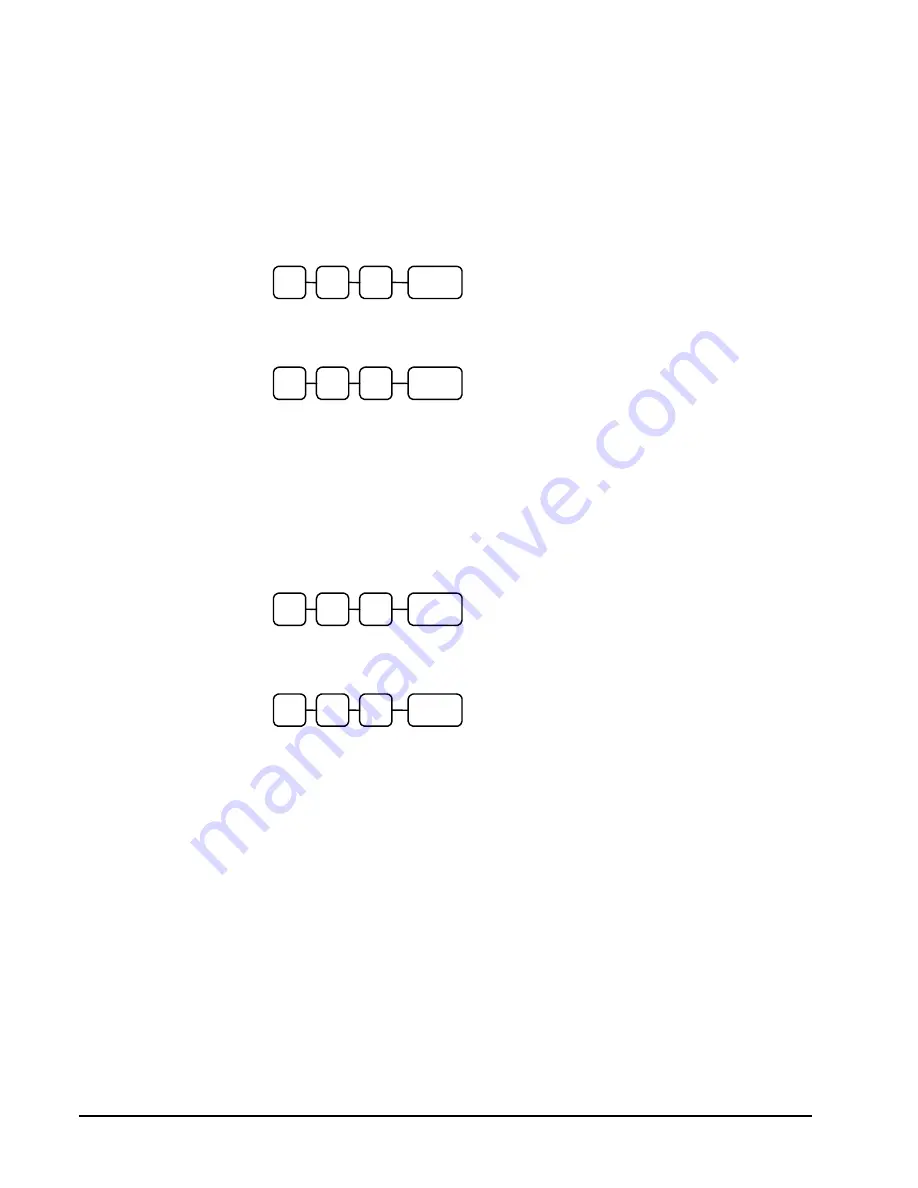
110 • S-Mode Programming
SAM4s ER-900 Series Operator's & Programming Manual v.1.3
4. Load the Images by SD Card
1.
Insert the SD card in the register’s SD slot. Note: The SD slot is located in the
printer compartment of the ER-900. Remove the security screw to access the slot.
2.
Turn the control lock to the
S
position.
3.
To load the
Preamble Image
to the register from the SD card, enter
1
2
0
, press
the
SUBTOTAL
key.
0
SUBTL
2
1
4.
To load the
Postamble Image
to the register from the SD card, enter
1
3
0
, press
the
SUBTOTAL
key.
0
SUBTL
3
1
5. Saving Images from an ER-900 to an SD Card
1.
Insert the SD card in the register’s SD slot. Note: The SD slot is located in the
printer compartment of the ER-900. Remove the security screw to access the slot.
2.
Turn the control lock to the
S
position.
3.
To save the
Preamble Image
from the register to the SD card, enter
1
2
1
, press
the
SUBTOTAL
key.
1
SUBTL
2
1
4.
To save the
Postamble Image
from the register to the SD card, enter
1
3
1
, press
the
SUBTOTAL
key.
1
SUBTL
3
1
Summary of Contents for ER-900 Series
Page 10: ...10 Introduction SAM4s ER 900 Operator s Programming Manual prelim ...
Page 20: ...20 Introduction SAM4s ER 900 Series Operator s Programming Manual v 1 3 ...
Page 34: ...34 Getting Started SAM4s ER 900 Series Operator s Programming Manual v 1 3 ...
Page 116: ...116 S Mode Programming SAM4s ER 900 Series Operator s Programming Manual v 1 3 ...
















































