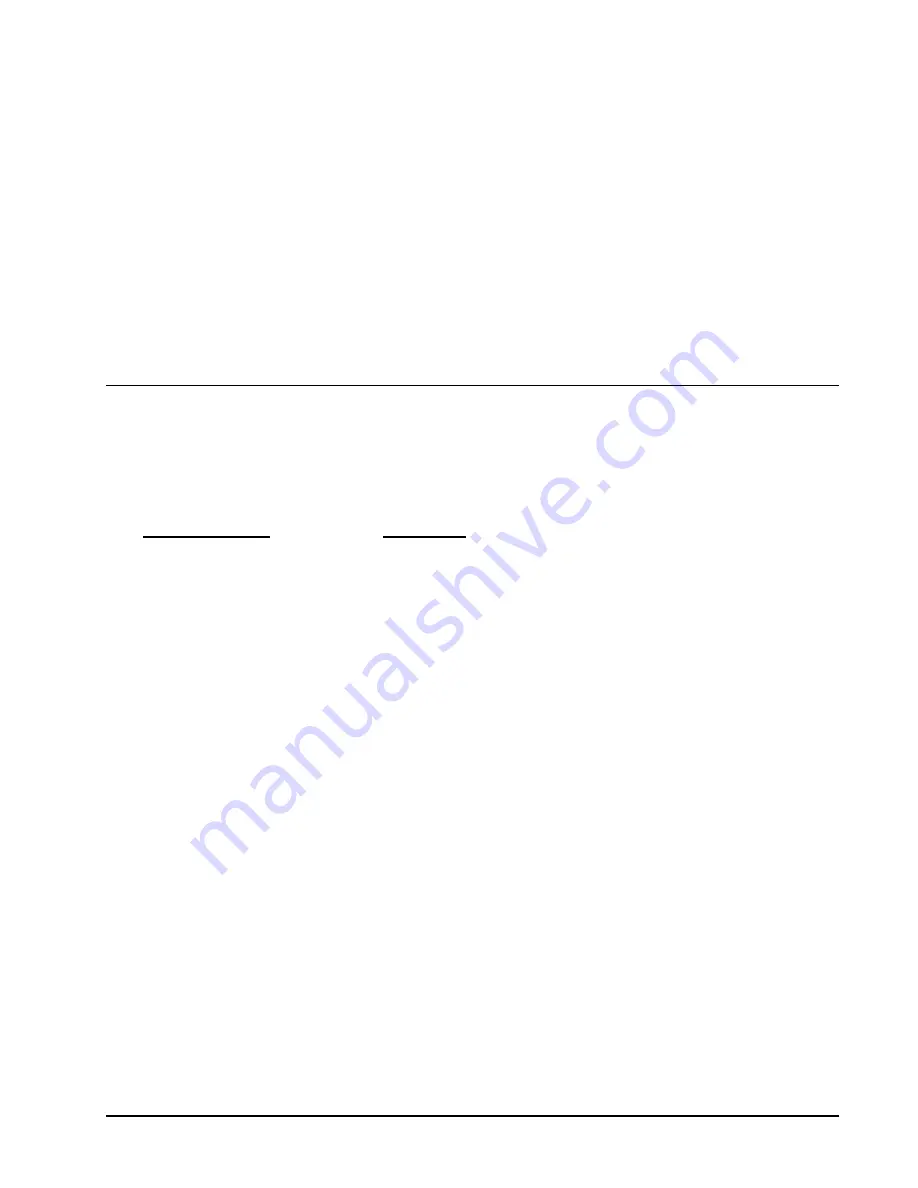
SAM4s ER-900 Series Operator's & Programming Manual v.1.3
Operations • 35
Operations
Function Key Descriptions
Keys are listed in alphabetical order. Many of the keys described below are not included on
the default keyboard. See “Function Key Assignment Programming” on page 101 to add or
change programmable keys.
Keyboard Legend Description
#/NS
Use as a non-add key to print a numeric entry (up to 9-digits) on
the receipt and journal. This entry will not add to any sales
totals. The
#/NS
key is also used to open the cash drawer
without making a sale.
X/TIME
Use to multiply a quantity of items or calculate split pricing on
PLU entries.
00, 0-9, Decimal
Use to make numeric entries in
REG
,
X
,
Z
,
VOID
, or
PGM
positions. The decimal key is used for decimal or scale
multiplication, when setting or entering fractional percentage
discounts, or when programming fractional tax rates. Do not use
the decimal key when making amount entries into PLUs.
ADD CHECK
Use to combine individual trays (such as in a cafeteria situation).
Each tray subtotal can advance the consecutive number,
depending on programming.
CANCEL
Cancels a transaction without updating PLU, or function key
totals. The Cancel function may only be used prior to tendering.
Once tendering begins, the Cancel function may no longer be
used. The
CANCEL
key corrects the appropriate totals and
counters and the Financial report records total of transactions
canceled.
Summary of Contents for ER-900 Series
Page 10: ...10 Introduction SAM4s ER 900 Operator s Programming Manual prelim ...
Page 20: ...20 Introduction SAM4s ER 900 Series Operator s Programming Manual v 1 3 ...
Page 34: ...34 Getting Started SAM4s ER 900 Series Operator s Programming Manual v 1 3 ...
Page 116: ...116 S Mode Programming SAM4s ER 900 Series Operator s Programming Manual v 1 3 ...






































