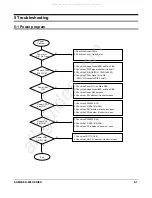5. Troubleshooting
SAM4S ER-280 SERIES
5-3
5-3 VFD & LCD Display Problem
End
VFD Problem
Control Signal
Ok?
Y
N
1. Check the CLK Signal (CPU P9.0)
2. Check the DATA Signal (CPU P9.2)
3. Check the LATCH Signal (CPU P9.1)
4. Check the Harness.
Disconnect
Ok?
Power VDISP,
VCC Ok?
Y
1. Refer to the Power Problem.
2. Check the Harness.
1. Check the Harness.
2. Check the VFD Disconnection Signal Pattern.
N
VFD PBA
Assy Ok?
Y
1. Check and Replace the VFD PBA.
2. Check the HV5812P.
3. Check the VFD.
4. Check the Harness & Soldering Point.
N
Y
N
End
LCD Problem
Back Light
OK?
N
Y
1. Check the VOLT_ONOFF signal. (CPU P8.3)
It controls LCD back light ON/OFF.
2. Check the regulator AME8807(U31) and related Circuit.
3. Check the LCD harness and soldering status.
LCD Diaplay
OK?
1. Check the LCD EN, LCD RS Signal.
2. Check the buffer 74HCT245(U25) and related Circuit.
3. Check the LCD harness and soldering status.
Y
N
All manuals and user guides at all-guides.com