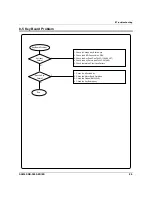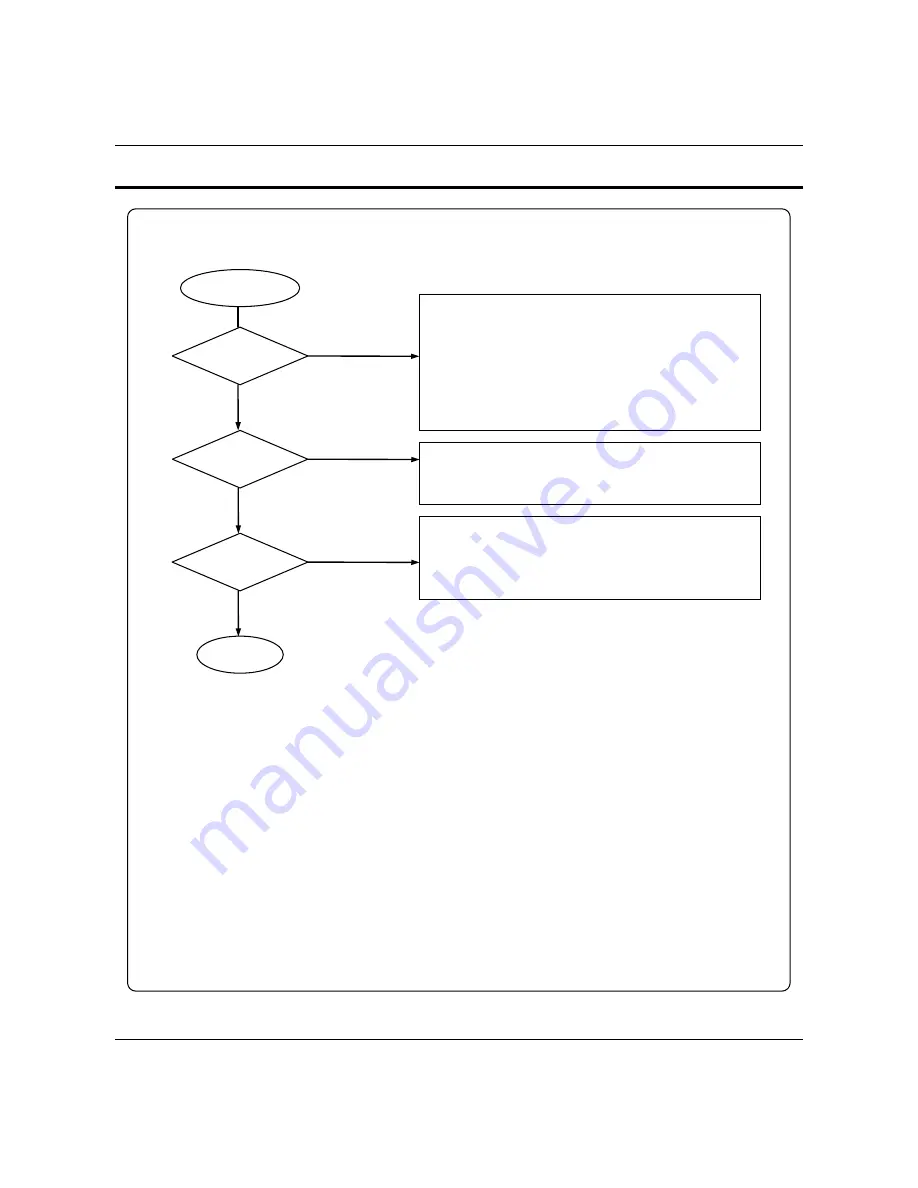
8 Troubleshooting
SAM4S NR-500 SERIES
8-7
8-7 RS-232C Serial Communication Problem
End
RS-232C Problem
Loop Back
Failure?
Y
N
1. Perform the “SELF TEST” in the S-MODE using the Loop
Back test Connector.
2. Check the connection of the RS-232C Connector and Loop
Back Connector.
3. Check the TXD,RXD, DTR, DSR Pin on CPU.
4. Check the SP3232 Driving Chip and related Circuit on
INTERFACE B’D.
Communication
Failure?
1. Check the connection of the RS-232C and Other side.
2. Check the I/F Cable whether it is open or short.
3. Check whether Signal is affected by the Cable Noise.
N
H/W Handshake
Ok?
Y
Y
1. Check the connection of the H/W handshaking Line and Other
side
2. Check the I/F Cable whether it is open or short.
3. Confirm the H/W handshaking Protocol.
N
Summary of Contents for NR-500R
Page 18: ...2 Product Specifications 2 12 SAM4S NR 500 SERIES MEMO...
Page 23: ...3 Installation and Operation SAM4S NR 500 SERIES 3 5...
Page 36: ...5 Maintenance and Adjustment 5 2 SAM4S NR 500 SERIES MEMO...
Page 57: ...6 Exploded Views and Parts List SAM4S NR 500 SERIES 6 21 MEMO...
Page 58: ...SAM4S NR 500 SERIES 7 1 7 PCB Layout and Parts List 7 1 Main PCB Layout...
Page 74: ...8 Troubleshooting 8 8 SAM4S NR 500 SERIES MEMO...
Page 76: ...9 Block Diagram 9 2 SAM4S NR 500 SERIES MEMO...
Page 77: ...SAM4S NR 500 SERIES 10 1 10 Wiring Diagram 10 1 Wiring Pin Connection...
Page 80: ...10 Wiring Diagram 10 4 SAM4S NR 500 SERIES MEMO...
Page 101: ......
Page 102: ...Shin Heung Precision Oct 2017 Printed in KOREA V1 6...