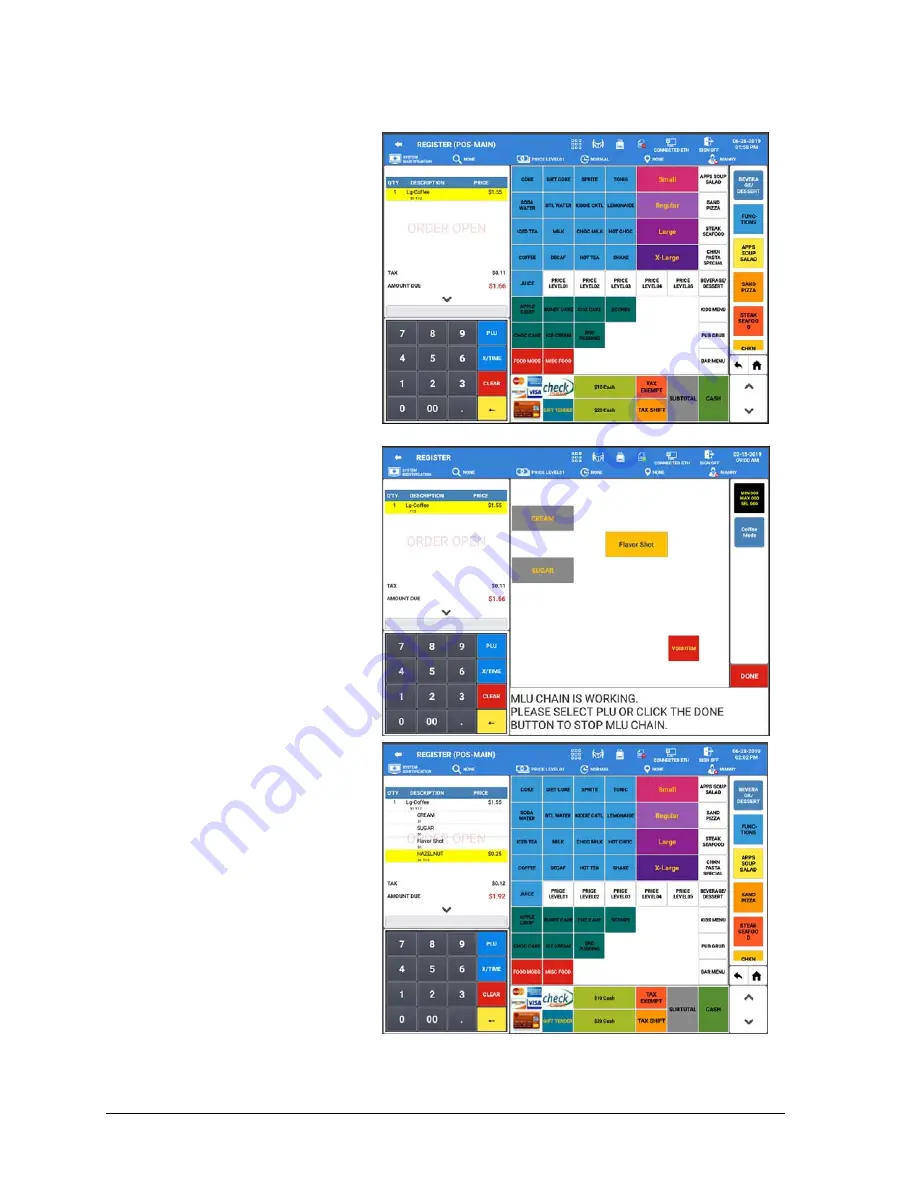
102
•
Advanced Application Operations
Sam4POS 6600/4800II Operators Manual v2.9
Using Modifiers
LARGE, X-LARGE, MEDIUM
and
SMALL
are modifier keys.
When items are sold in different
sizes, press or touch a modifier
before registering the desired
item.
o
For example, touch
LARGE
,
and then touch
COFFEE
.
When items are sold in different
flavors, or with different options,
registration of the item may
trigger a MLU Chain.
o
In this example, the Large
Coffee has the options for:
Cream, Sugar and Flavor
Shot.
o
Touch the desired option
complete the item registration.
Press the
DONE
key to close the
selection window.
The completed item is displayed,
and the register is ready for
another entry or finalization.
















































