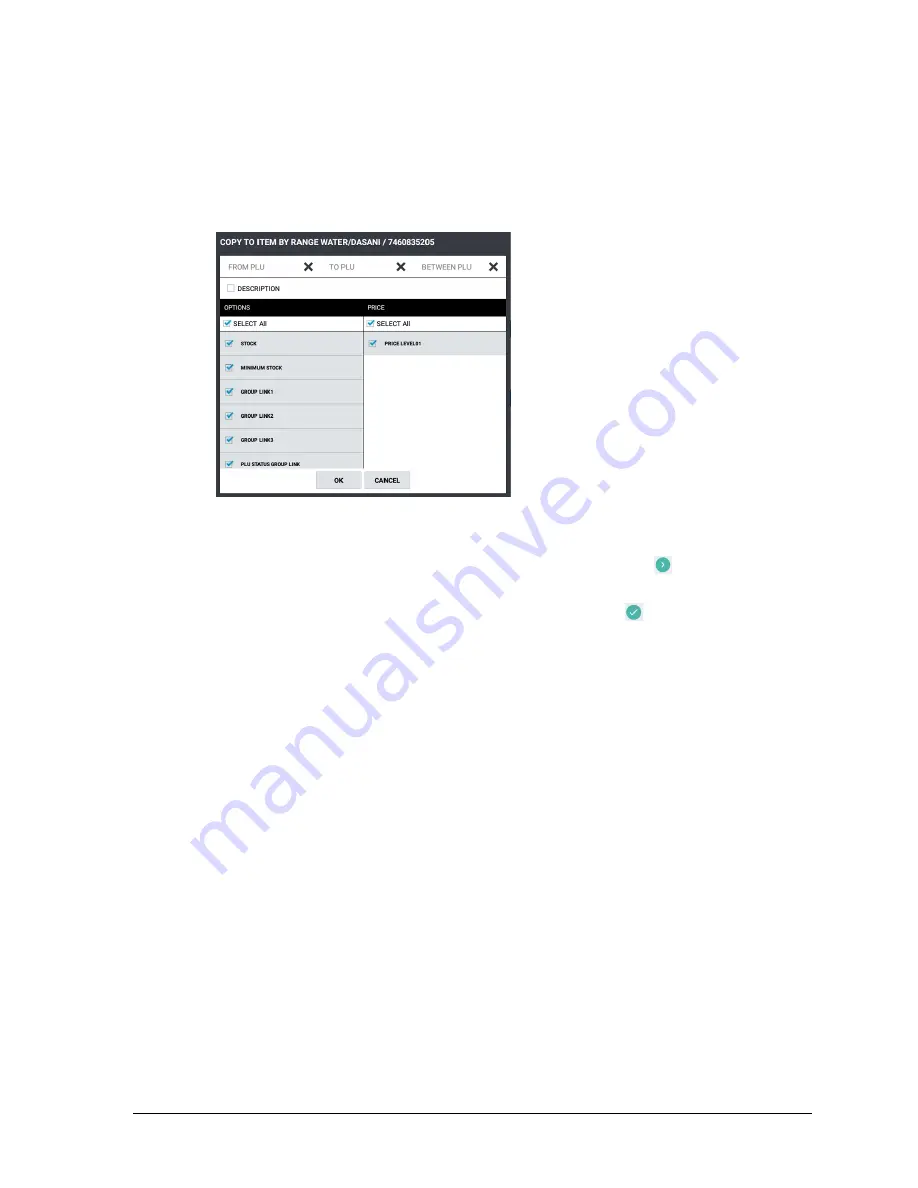
Sam4POS 6600/4800II Operators Manual v2.9
Program Maintenance
•
187
Copy to Items by Range
This feature allows you to copy a single PLU to a range of sequential PLU’s. This makes creating multiple
PLU’s easier than adding them one at a time (requires v1.1.26 or later).
1.
Press and Hold
the item you wish to copy to open the PLU Dialog Menu selections.
2.
Select
Copy to Items by Range
; the Copy to Items by Range dialog displays:
3.
The PLU Descriptor/PLU Code displays at the top of the sub menu.
4.
Using the keypad provided, enter the desired range of PLU’s you want to create:
•
Enter the first PLU# in the range in the
FROM PLU
field; Press
icon, pressing the
X
will clear the current entry.
•
Enter the last PLU# in the range in the
TO PLU
field; Press
icon, pressing the
X
will
clear the current entry.
•
Enter the integer for the
BETWEEN PLU
. For example: enter 1 to copy to every single
PLU in the range, enter 5 to create PLU’s every 5
th
number 5, 10, 15, etc.
5.
If you want to copy the PLU descriptor to the selected range, check the
DESCRIPTION
box.
6.
Select the individual
OPTIONS
you wish to copy to the selected PLU range
(you can scroll
up/down the list of options)
or check SELECT ALL.
7.
Press
OK
when you have completed your selections, the new PLU items will be created;
pressing CANCEL will exit without creating the new PLU’s.
Copy the Price to Existing Items
This feature is similar to the ‘Copy to Existing Items’ operation on page 186 except that only the price
levels are copied to the items selected.
















































