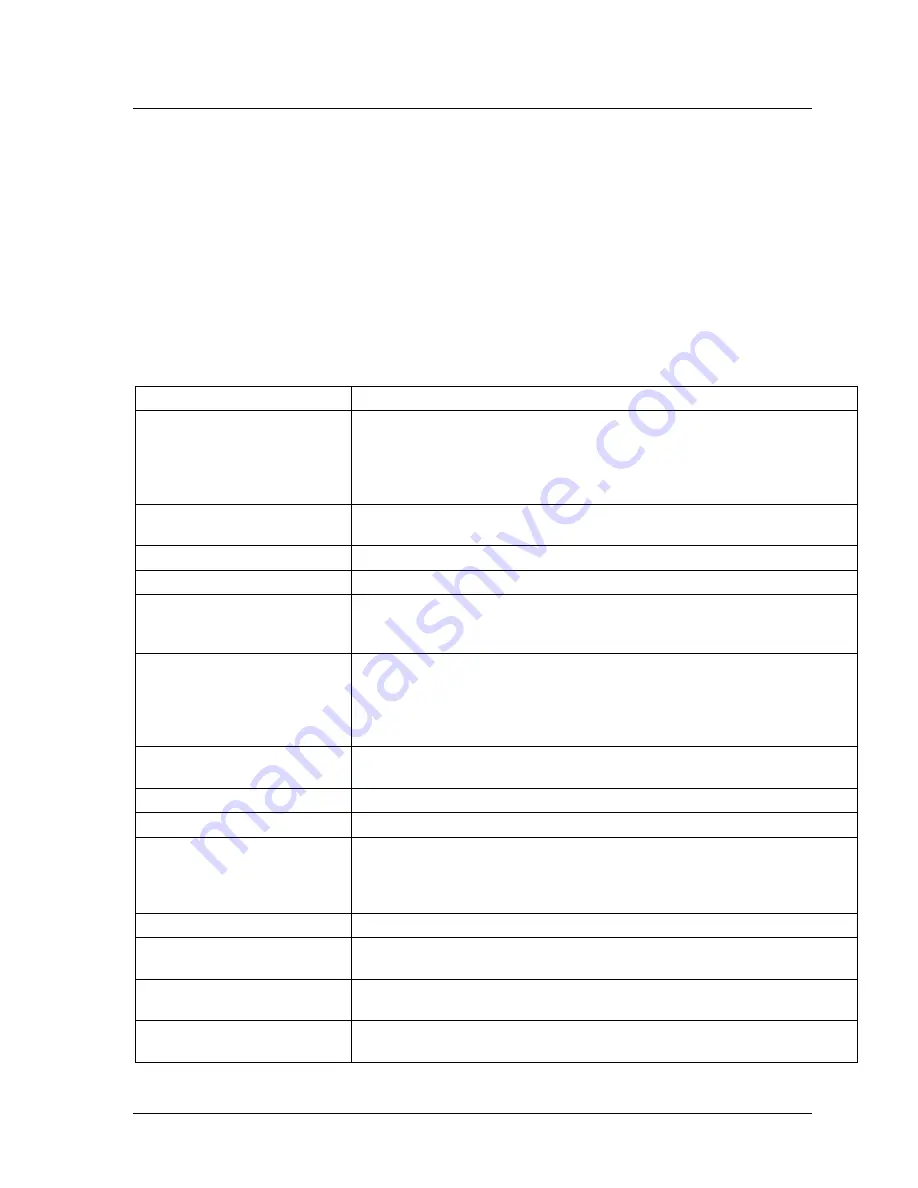
Sam4POS 6600/4800II Operators Manual v2.9
Getting Started
•
39
Function Key
Function Keys are separated into three categories, Function Key, Tender Key and MACRO Key. The
options for each will vary by key type selected. Refer to the Function/Tender Key Definitions List for
specific information about each key type. Custom descriptors up to 30 characters can be programmed on
the keys.
For Example: a discount function key may be programmed and labeled to operate as a store coupon key.
MACRO’s can be programmed to perform a predefined set of functions/operations. Custom key
descriptors up to 30 characters can be programmed on the keys. Consult with your local dealer for
information on setting up and using MACRO keys.
Function Key Definitions
FUNCTION KEY
Description
ALPHA TEXT
Used to type a name or message for an item within the sale. Touch the ALPHA
TEXT key any time after an item has been registered, then type a message (up
to 40 characters) using the alpha keyboard overlay and touch
OK
. Multiple
message lines can be entered. The message is saved and printed/displayed with
the order.
CANCEL
CANCEL is used to abort a transaction in progress. All current items are
removed.
CASH OUT
Not utilized at this time.
CHECK-CASHING
Use the CHECK-CASHING key to exchange a check for cash outside of a sale.
CURRENCY
CONVVERSION
Used to convert and display the value of the transaction in foreign currency.
Only cash tender is allowed after touching a CURR CONV key. Change is
calculated and issued in home currency.
DESTINATION
Destination keys are used for Eat-In/Take-Out/Drive-Thru operations. They are
typically used as a subtotal function. Touch destination key to record the
amount of the transaction in the Eat-In/Take-Out/Drive-Thru total on the
financial report. Tax calculation can be changed to accommodate different tax
rules for eat-in sales. Sales cannot be split between eat-in and take-out.
DISCOUNT
Used to discount an item or a sale by an amount or percentage, same as the %
keys.
DONE
Can be used to exit an operation or MLU screen.
DUPLICATE
Used to reprint the last transaction.
EFT OPERATION
When pressed (REGISTER Mode) a list of EFT functions displays: Close
Batch, Void Sales &/or Return by Record Number, Gratuity Entry, Get Gift
Card Balance, Get EBT Balance, EMV Voucher for EBT, Clear EMV File,
Zero Auth, Pin-Pad Reset, Reprint Batch.
EMPLOYEE
The EMPLOYEE # key is used to sign on a cashier, clerk, or server.
FOOD STAMP SHIFT
Touch FD STMP SHIFT to shift the pre-programmed food stamp status of an
item prior to its registration.
FOOD STAMP SUBTOTAL
Touch FD STMP SUBTTL to display the total of food stamp eligible items
registered in the current transaction.
GUEST
Use to record the number of guests served by a transaction. The entry may be
compulsory. The entry appears on receipts and the kitchen printer/KVS.
















































