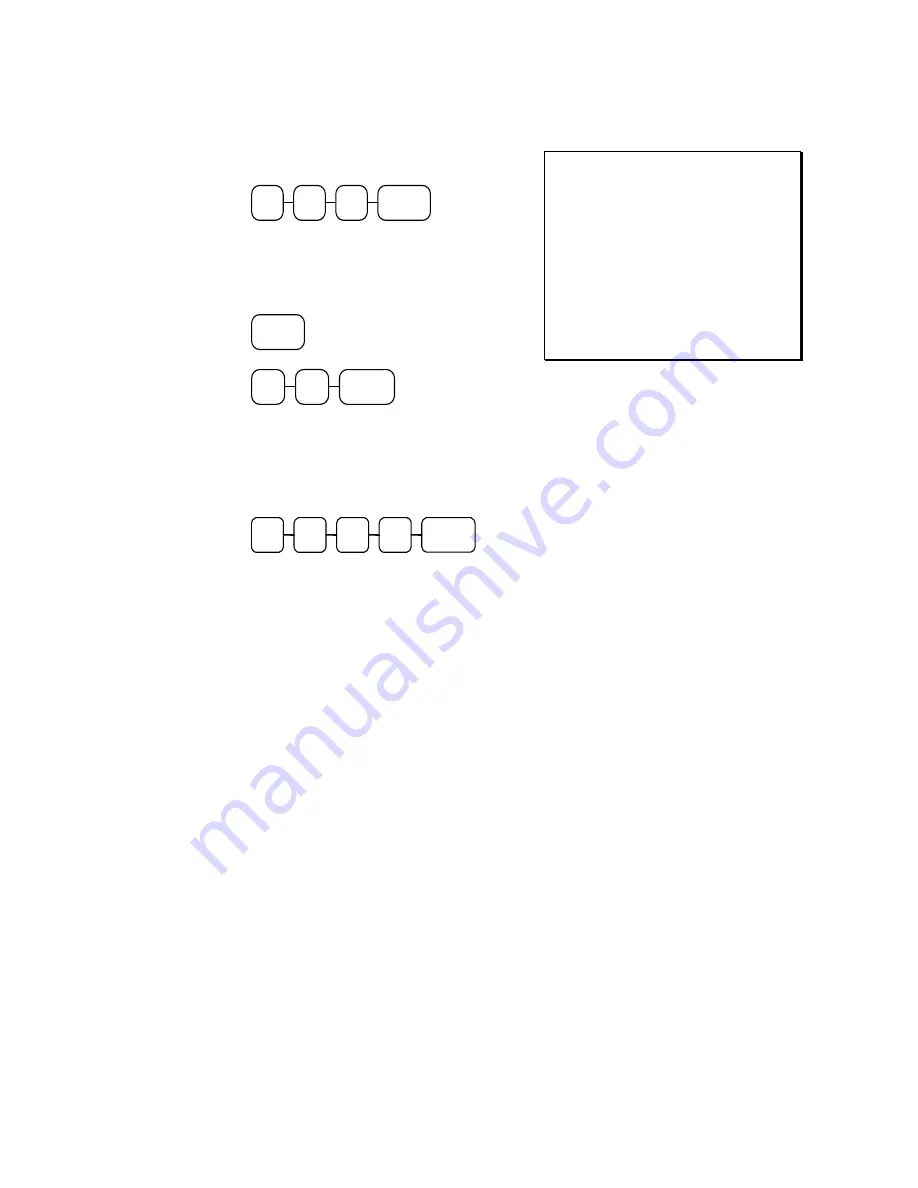
76 • Operations
Sam4s SPS-300 OP Manual v1.35
Paying a Manual Balance
1.
Enter the previous balance, press the
PBAL
key:
PBAL
0
3
0
2.
If necessary, add additional items. If you
wish to add a tip, press
SUBTL
, then
enter the tip amount and press the
TIP
key:
SBTL
TIP
0
5
3.
Pay the balance as you would normally
tender a transaction, with
CASH
,
CHECK
, or one of the
CHARGE
functions. If the tender is greater than
the balance due, change is displayed:
CASH
0
0
1
0
4.
If the allocation is set for soft check, the
receipt prints when the service key is
pressed.
5.
If the allocation is set for hard check,
place a slip in an optional slip printer,
press the
PRINT CHECK
key.
Receipt Example:
THANK-YOU
CALL AGAIN
DATE 06/05/2011 SUN TIME 08:33
PBAL $3.00
TIP $0.50
CHECKS PAID $3.50
CASH $10.00
CHANGE $6.50
CLERK 1 No.000013 00001








































