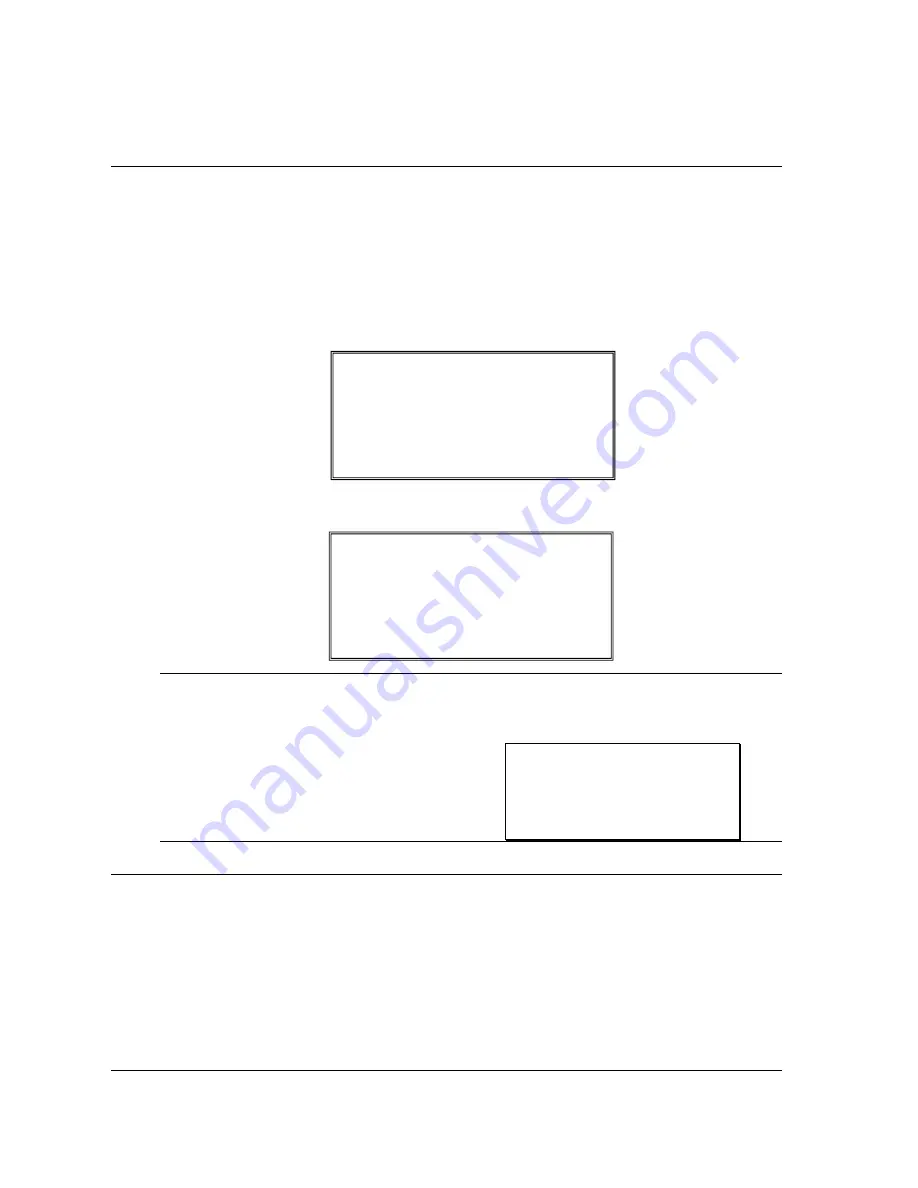
114
•
Z Mode
SAM4S SPS-300 Series Electronic Cash Register AU
Reset Electronic Journal
An electronic journal feature is available on the
SPS-300
. The electronic journal captures the sales
journal in the register memory. If you intend to use the electronic journal, you must allocate sufficient
memory (see "Memory Allocation".) and activate the journal and set related journal capture options
(see "System Option Programming ").
Use this to clear the journal memory. The journal will not be printed. To read all or selected parts of
the E.J., see "
X (Manager) Mode
Æ
E.J. Operation
".
1.
From the
RESET REPORT MODE
menu press
2
to clear the electronic journal:
2.
The screen asks:
ARE YOU SURE ?
. Press the
YES/NO
key to toggle to yes, then press
ENTER (CASH)
to clear the report.
NOTE: When reset Electronic Journal, no journal will print but “
ELECTRONIC JOURNAL
RESET
”.
Receipt Example:
DATE 01/05/2012 TUE
TIME 08:30
ELECTRONIC JOURNAL RESET
CLERK 1
No.000011 00001
PC Communication
In
SPS-300
, there is no special commands to enter PC Online Mode.
However, you must have one of the RS232C ports configured for PC communications. See "
Service
Mode Programming
Æ
8.RS232 PORT
” for detail.
When the PC sends commands to ECR, the ECR will automatically go to the PC Online Mode if
correctly connected.
RESET ELECT. JOURNAL
ARE YOU SURE ?
YES
RESET ELECT. JOURNAL
ARE YOU SURE ?
NO












































